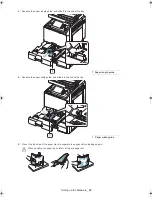Setting up the hardware
_ 15
If toner gets on your clothing, wipe it off with a dry cloth and wash clothing in cold water. Hot water sets toner into
fabric.
5.
Hold the new toner cartridge by the handle and slide it into its corresponding positions until it locks into place.
Leave the front cover opened.
CLX-9252/9258NA/9352/9358NA Series
SCX-8230/8238NA/8240/8248NA Series
install_guide_english.book Page 15 Saturday, July 21, 2012 4:53 PM
Summary of Contents for CLX-9252 Series
Page 1: ......
Page 3: ...Copyright_ 2 ...
Page 9: ...Setting up the hardware_ 8 Machine configuration ...
Page 51: ...Initial settings and testing of the machine_ 50 ...
Page 59: ...Contact SAMSUNG worldwide_ 58 ...
Page 61: ......