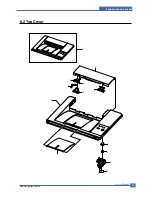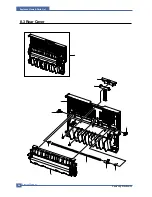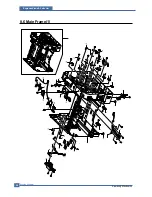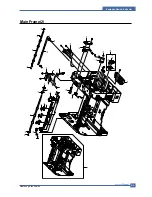Samsung Electronics
Service Manual
Troubleshooting
7-14
On my PCL (or GDI) printer, I
sometimes get error messages
printing instead of my document.
Unfortunately, some Unix applications may generate non-compliant
PostScript output that may not be supported by Ghostscript, or even the
printer itself in PostScript mode. You can try to capture the output to a file and
view the results with Ghostscript (gv or ghostview will allow you to do so
interactively) and see if you get error messages.
However, since the application is probably at fault, contact your software ven-
dor to inform them of the issue.
Problem
Possible Cause and Solution
Some color images come out all
black.
This is a known bug in Ghostscript (until GNU Ghostscript version 7.05)
when the base color space of the document is indexed color space and it is
converted through CIE color space. Because Postscript uses CIE color
space for Color Matching System, you should upgrade Ghostscript on your
system to at least GNU Ghostscript version 7.06 or later. You can find recent
Ghostscript versions at www.ghostscript.com.
Summary of Contents for CLP-300
Page 14: ...Product Specifications Samsung Electronics Service Manual 2 3 2 2 2 Controller S W ...
Page 15: ...Samsung Electronics Service Manual Product Specifications 2 4 2 2 3 Paper Handling ...
Page 18: ...Product Specifications Samsung Electronics Service Manual 2 7 2 3 Model Comparison Table ...
Page 29: ...System Overview Samsung Electronics Service Manual 3 11 CHORUSm Internal Block Diagram ...
Page 45: ...Samsung Electronics Service Manual S W Structure and Descriptions 4 6 4 11 Initailize Flow ...
Page 46: ...S W Structure and Descriptions Samsung Electronics Service Manual 4 7 ...
Page 53: ...Disassembly and Reassembly Samsung Electronics Service Manual 5 7 ...
Page 54: ...Samsung Electronics Service Manual Disassembly and Reassembly 5 8 ...
Page 55: ...Disassembly and Reassembly Samsung Electronics Service Manual 5 9 ...
Page 70: ...Samsung Electronics Service Manual Alignment and Adjustmens 6 10 ...
Page 71: ...Samsung Electronics Alignment and Adjustmens Samsung Electronics Service Manual 6 11 ...
Page 83: ...Samsung Electronics Service Manual Troubleshooting 7 4 ...
Page 84: ...Troubleshooting Samsung Electronics Service Manual 7 5 ...
Page 85: ...Samsung Electronics Service Manual Troubleshooting 7 6 ...
Page 96: ...Troubleshooting Samsung Electronics Service Manual 7 17 7 8 5 Background 7 8 6 JAM 0 ...
Page 104: ...8 4 Front Cover 0 2 1 Samsung Electronics Service Manual 8 5 Exploded Views Parts List ...
Page 160: ...www s manuals com ...