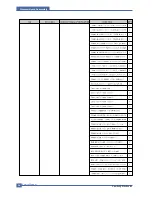Samsung Electronics
Service Manual
Alignment and Adjustmens
6-2
6.2 Function
6.2.1 KEY Function
There are two keys present. The one is Stop key and the other is Black only key.
If users input key value, the key input is transferred via GIP (General Input Port) and the operation to be
defined by key value is processed.
6.2.1.1 Functions
Stop key function is made up of
- Demo page/Configuration sheet printing function
- Job cancels function
- Start manual feeding function
- Firmware downloads mode function
Black only key function is made up of
- Change printer mode to Black-only mode function
- Black only LED light function
6.2.1.2 Detail Description
KEY input detection & process order
1) User KEY input
2) KEY input detection
: If the key input is detected when the key input check per timer tick 10ms, The 10ms interrupt service
routine sends the key detection event to panel task.
3) KEY input process
Stop key input process
: After the panel task is received the Stop key detection event, it checks the engine error status two times
and process the operation to be defined by key value.
- Demo page/Configuration sheet function
This button will have multiple functions when the printer is in idle state.
Demo page printing
Press and hold this button for about 2 seconds until the control panel lights blink slowly to print a
demo page.
Configuration sheet printing
Press and hold this button for about 6 seconds until the control panel lights blink rapidly to print a con-
figuration sheet.
- Job cancels function
When the printer is printing an active printing job, press and holds this button until the control panel
lights blink to cancel a job the printer is currently except the manual job.
- Start manual feeding function
When you select manual feed for paper source, press this button each time you feed a sheet of paper
manually.
The application of manual feeding function in CLP-300 will be determined
Summary of Contents for CLP-300
Page 14: ...Product Specifications Samsung Electronics Service Manual 2 3 2 2 2 Controller S W ...
Page 15: ...Samsung Electronics Service Manual Product Specifications 2 4 2 2 3 Paper Handling ...
Page 18: ...Product Specifications Samsung Electronics Service Manual 2 7 2 3 Model Comparison Table ...
Page 29: ...System Overview Samsung Electronics Service Manual 3 11 CHORUSm Internal Block Diagram ...
Page 45: ...Samsung Electronics Service Manual S W Structure and Descriptions 4 6 4 11 Initailize Flow ...
Page 46: ...S W Structure and Descriptions Samsung Electronics Service Manual 4 7 ...
Page 53: ...Disassembly and Reassembly Samsung Electronics Service Manual 5 7 ...
Page 54: ...Samsung Electronics Service Manual Disassembly and Reassembly 5 8 ...
Page 55: ...Disassembly and Reassembly Samsung Electronics Service Manual 5 9 ...
Page 70: ...Samsung Electronics Service Manual Alignment and Adjustmens 6 10 ...
Page 71: ...Samsung Electronics Alignment and Adjustmens Samsung Electronics Service Manual 6 11 ...
Page 83: ...Samsung Electronics Service Manual Troubleshooting 7 4 ...
Page 84: ...Troubleshooting Samsung Electronics Service Manual 7 5 ...
Page 85: ...Samsung Electronics Service Manual Troubleshooting 7 6 ...
Page 96: ...Troubleshooting Samsung Electronics Service Manual 7 17 7 8 5 Background 7 8 6 JAM 0 ...
Page 104: ...8 4 Front Cover 0 2 1 Samsung Electronics Service Manual 8 5 Exploded Views Parts List ...
Page 160: ...www s manuals com ...