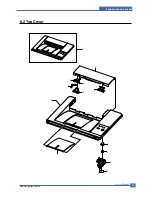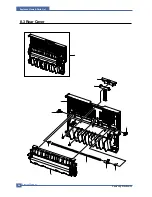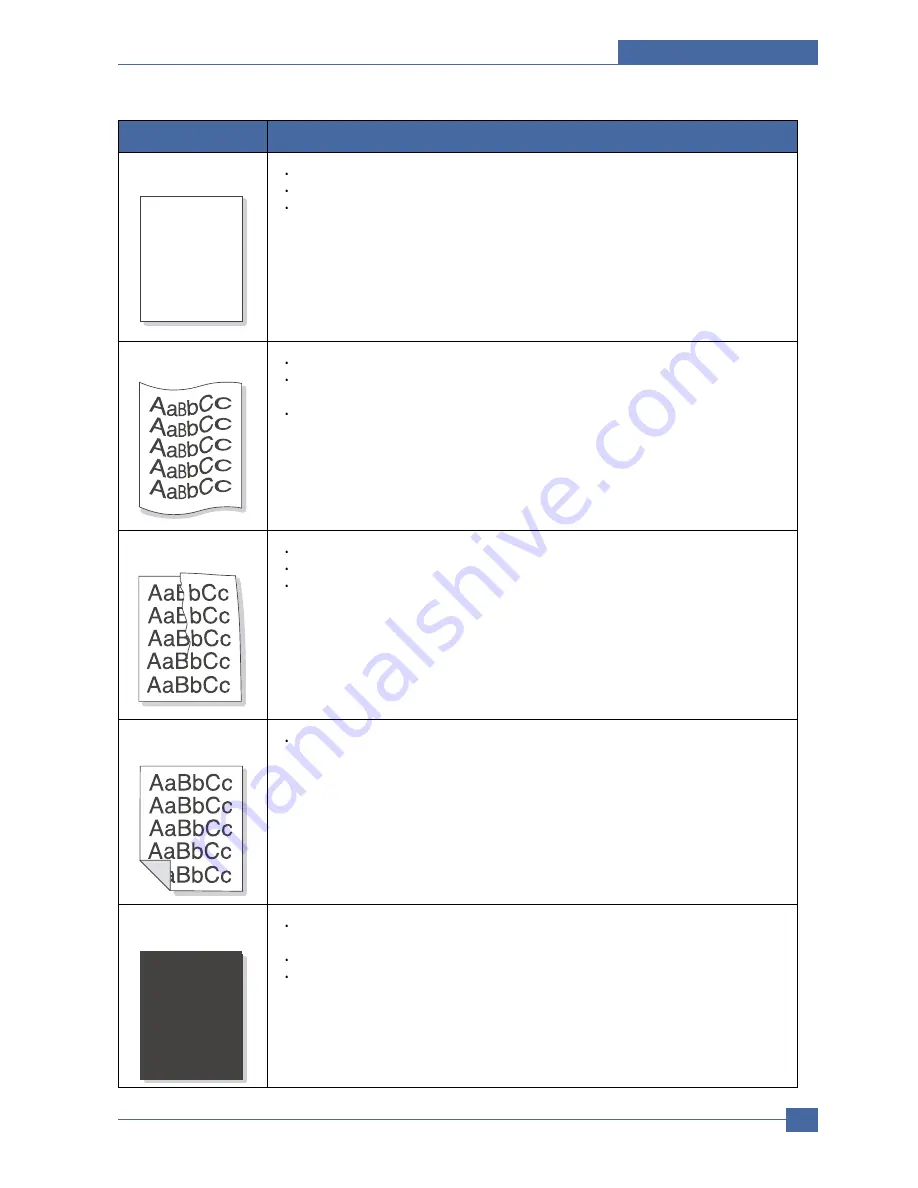
Troubleshooting
Samsung Electronics
Service Manual
7-9
Page skew
Ensure that the paper is loaded properly.
Check the paper type and quality.
Ensure that the paper or other material is loaded correctly and the guides are not too
tight or too loose against the paper stack.
Problem
Solution
AaBbCc
AaBbCc
AaBbCc
AaBbCc
AaBbCc
Curl or wave
Ensure that the paper is loaded properly.
Check the paper type and quality. Both high temperature and high humidity can cause
paper curl.
Turn the stack of paper over in the tray. Also try rotating the paper 180° in the tray.
Wrinkles or creases
Ensure that the paper is loaded properly.
Check the paper type and quality.
Turn the stack of paper over in the paper tray. Also try rotating the paper 180° in the
tray.
Back of printouts
aredirty
Check for leaking toner. Clean the inside of the printer.
Solid Color or
Black pages
The toner cartridge may not be installed properly.
Remove the toner cartridge and reinsert.
The toner cartridge may be defective and need replacing. Install a new toner cartridge.
The printer may require repair. Contact a service representative.
A
Summary of Contents for CLP-300
Page 14: ...Product Specifications Samsung Electronics Service Manual 2 3 2 2 2 Controller S W ...
Page 15: ...Samsung Electronics Service Manual Product Specifications 2 4 2 2 3 Paper Handling ...
Page 18: ...Product Specifications Samsung Electronics Service Manual 2 7 2 3 Model Comparison Table ...
Page 29: ...System Overview Samsung Electronics Service Manual 3 11 CHORUSm Internal Block Diagram ...
Page 45: ...Samsung Electronics Service Manual S W Structure and Descriptions 4 6 4 11 Initailize Flow ...
Page 46: ...S W Structure and Descriptions Samsung Electronics Service Manual 4 7 ...
Page 53: ...Disassembly and Reassembly Samsung Electronics Service Manual 5 7 ...
Page 54: ...Samsung Electronics Service Manual Disassembly and Reassembly 5 8 ...
Page 55: ...Disassembly and Reassembly Samsung Electronics Service Manual 5 9 ...
Page 70: ...Samsung Electronics Service Manual Alignment and Adjustmens 6 10 ...
Page 71: ...Samsung Electronics Alignment and Adjustmens Samsung Electronics Service Manual 6 11 ...
Page 83: ...Samsung Electronics Service Manual Troubleshooting 7 4 ...
Page 84: ...Troubleshooting Samsung Electronics Service Manual 7 5 ...
Page 85: ...Samsung Electronics Service Manual Troubleshooting 7 6 ...
Page 96: ...Troubleshooting Samsung Electronics Service Manual 7 17 7 8 5 Background 7 8 6 JAM 0 ...
Page 104: ...8 4 Front Cover 0 2 1 Samsung Electronics Service Manual 8 5 Exploded Views Parts List ...
Page 160: ...www s manuals com ...