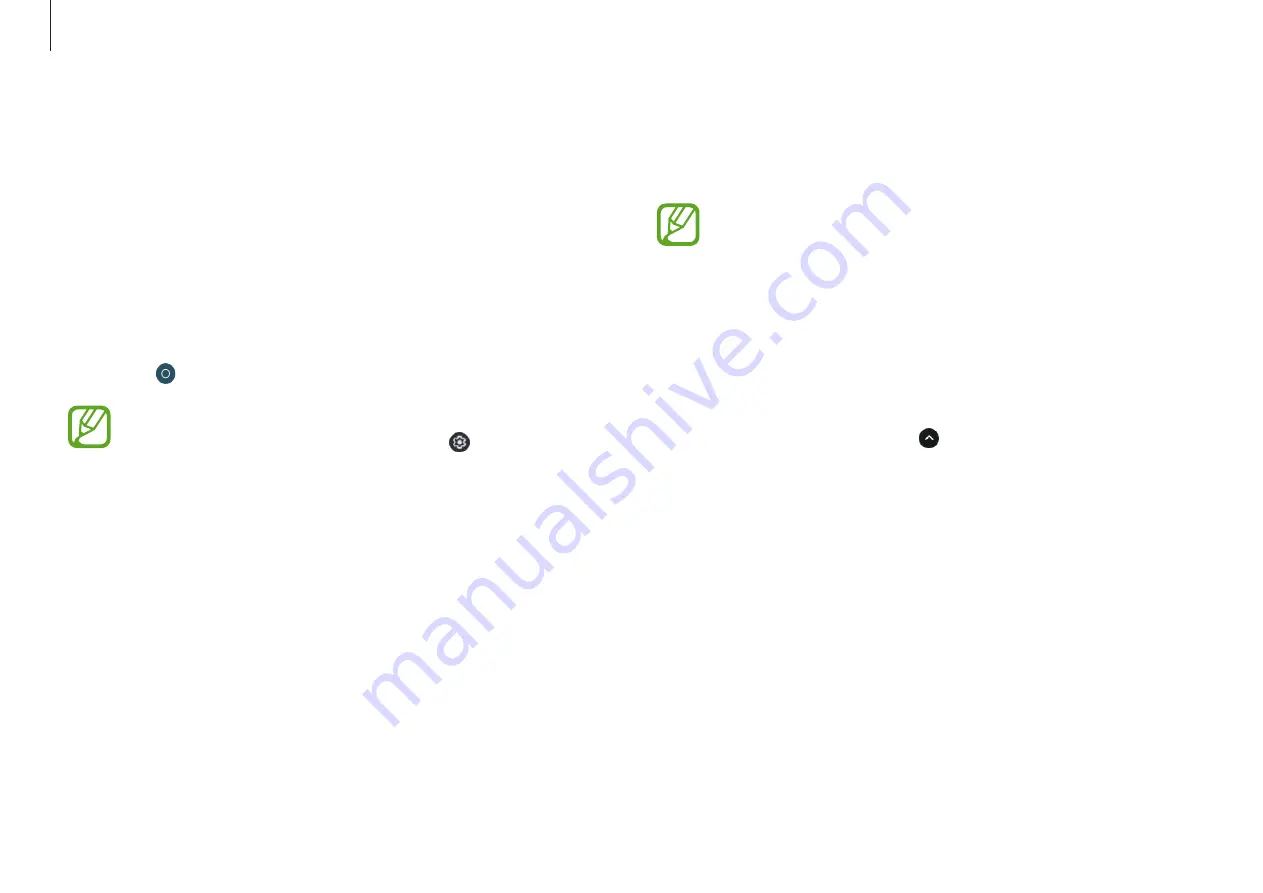
Chrome OS
29
4
Select
INSTALL
to download free apps. To purchase and
download apps where charges apply, select the price and
follow the instructions.
•
Some apps may not be compatible with your
Chromebook.
•
If you want to use apps that you have previously
purchased through the Play Store, download them
again. Your Chromebook does not automatically
download your apps from the Play Store.
5
The downloaded apps will be installed on the Launcher. If you
cannot find the apps, select on the Launcher.
Using Play Store
You can purchase and install various Android apps with your
Chromebook just as you would with other Android devices.
Download useful apps from
Play Store
to use your Chromebook
more effectively.
Installing apps
1
Select
→
Play Store
.
If you cannot find
Play Store
on the Launcher, select the
taskbar on the bottom right and select
→
TURN ON
under
Google Play Store
.
2
Browse apps by category or search for apps by keyword.
3
Select an app to view information about it.






























