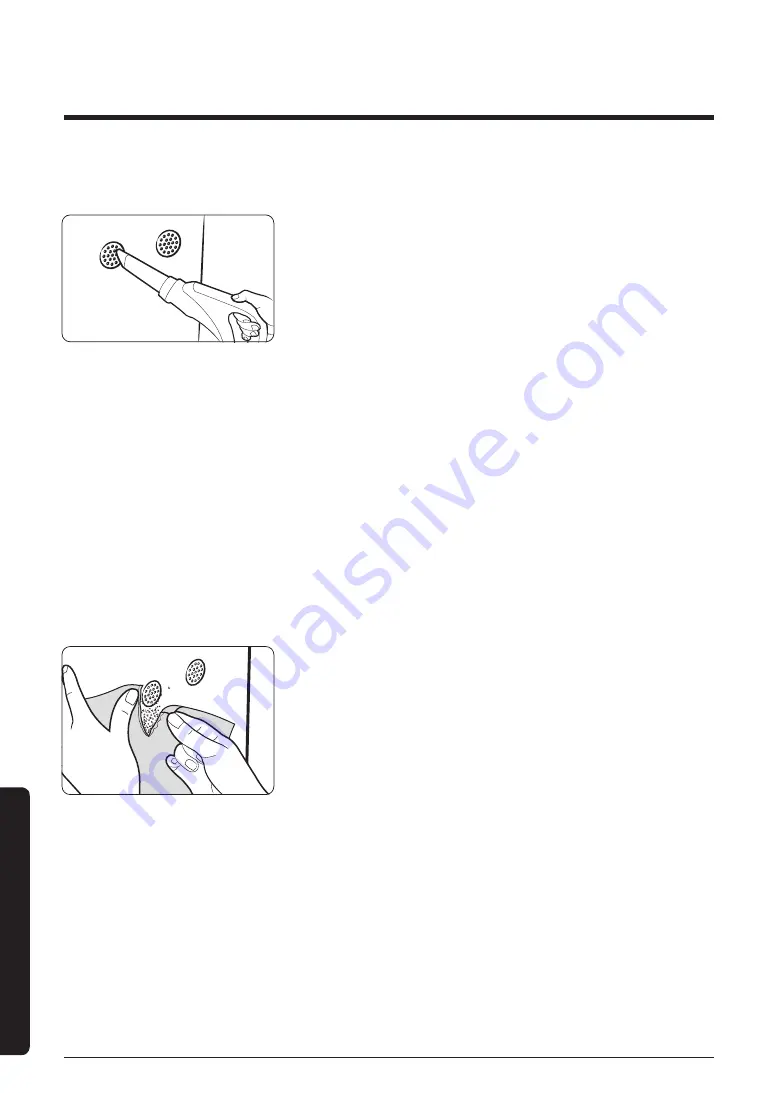
26
Appendix
Cleanliness
The cleanliness colour indicator continuously lights up in red.
(The cleanliness indications are strange.)
•
Check the sensors for any foreign substances and clean them if necessary.
•
In winter season, installing and operating the product for the first
time shortly after delivery may cause the pollution level to reach
999
㎍
/m³ with the indicator illuminated in red. This is a temporary
issue that happens if there is a significant temperature change
from outdoor exposure causing condensation inside the unit. In this
case, do not be alarmed and continue using the product. The status
will be cleared within 1 to 2 hours of operation.
•
The gas sensor reacts to changes in the indoor odourant level due
to cooking or ventilation, causing the indicator to illuminate in red.
When this happens, ventilate the room for 1 to 2 hours.
•
Disconnect the power plug, then put it back after 1 minute. (To reset
the sensor)
•
If the indicator colour stays in red after you have followed all the
provided instructions and solutions, it may be a sensor issue. In this
case, please contact your local Samsung Service Centre.
•
When humidifiers, electric pressure cookers, sprayers and such are being
used in the same room, the pollution level may be measured as Poor.
The fan speed does not change according to cleanliness.
•
Set the fan speed to Auto. The fan speed does not change automatically
when it is set to Low, Medium or High, and when Sleep mode is on.
The PM10, PM2.5, PM1.0 concentration values do not change
from the Good (05) level.
•
This may happen when the room is properly sealed and the air is clean.
To check if the sensor is functioning, test it by tearing paper by
the sensor and/or rub them to create some dust. This will cause
the PM levels to change if the sensor is working properly.
– Dusting off or cleaning the room may not necessarily cause
sensor feedback if the dust particles are bigger than PM10, while
they are still filtered and removed from the air.
Before Requesting Service



































