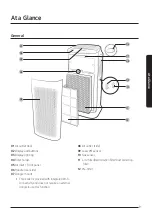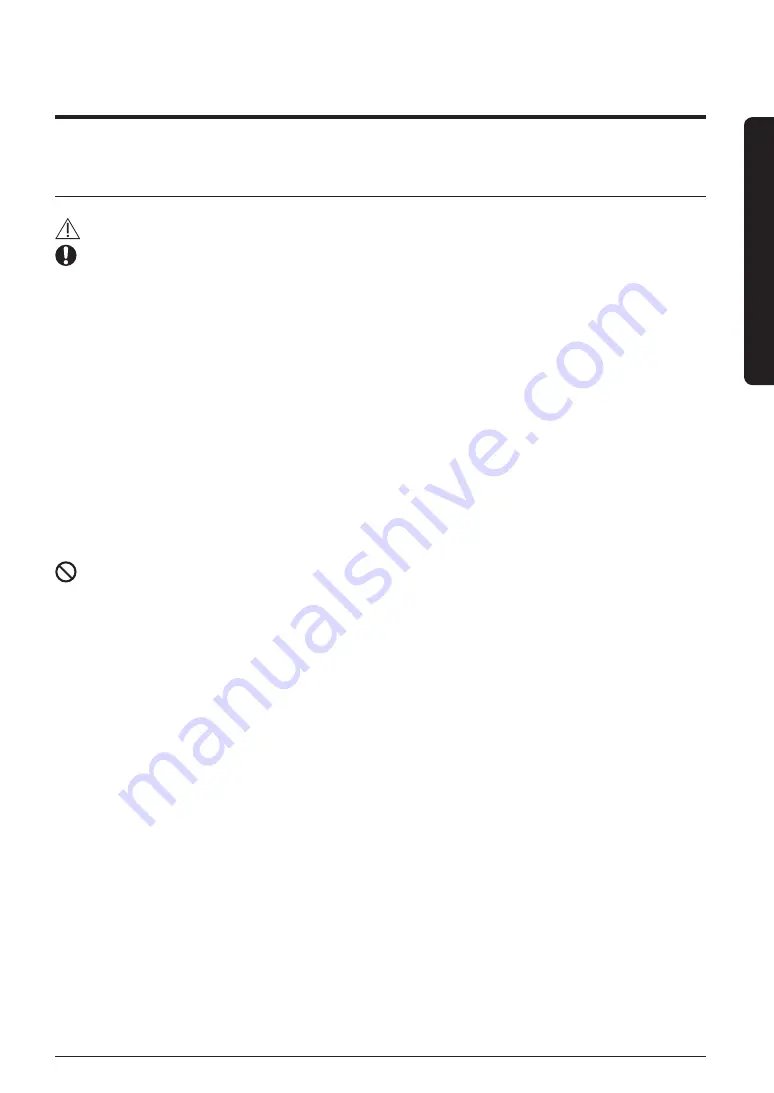
5
Saf
ety
Inf
or
mation
FOR USING
WARNING
If the product is exposed to water, immediately disconnect it from the power source and
contact your local Samsung Service Centre.
•
Follow instructions to avoid electric shock or fire.
If you notice a noise, burning smell or smoke from the product, immediately stop using it
and contact your local Samsung Service Centre.
•
Follow instructions to avoid electric shock or fire.
In the event of a gas leak in proximity of the air purifier, do not touch it or attempt to unplug
it. Immediately ventilate the room and contact your provider or a certified technician for
advice.
•
Do not turn the ventilation fan on.
•
A spark can cause an explosion or fire.
Do not pull out the power plug while operating the air purifier.
•
This may cause a spark when reconnecting the plug, which can lead to an explosion or fire.
Please contact your local Samsung Service Centre when you require repair service.
•
Follow instructions to avoid electric shock or fire.
Do not handle the power plug with wet hands.
•
Follow instructions to avoid electric shock or fire.