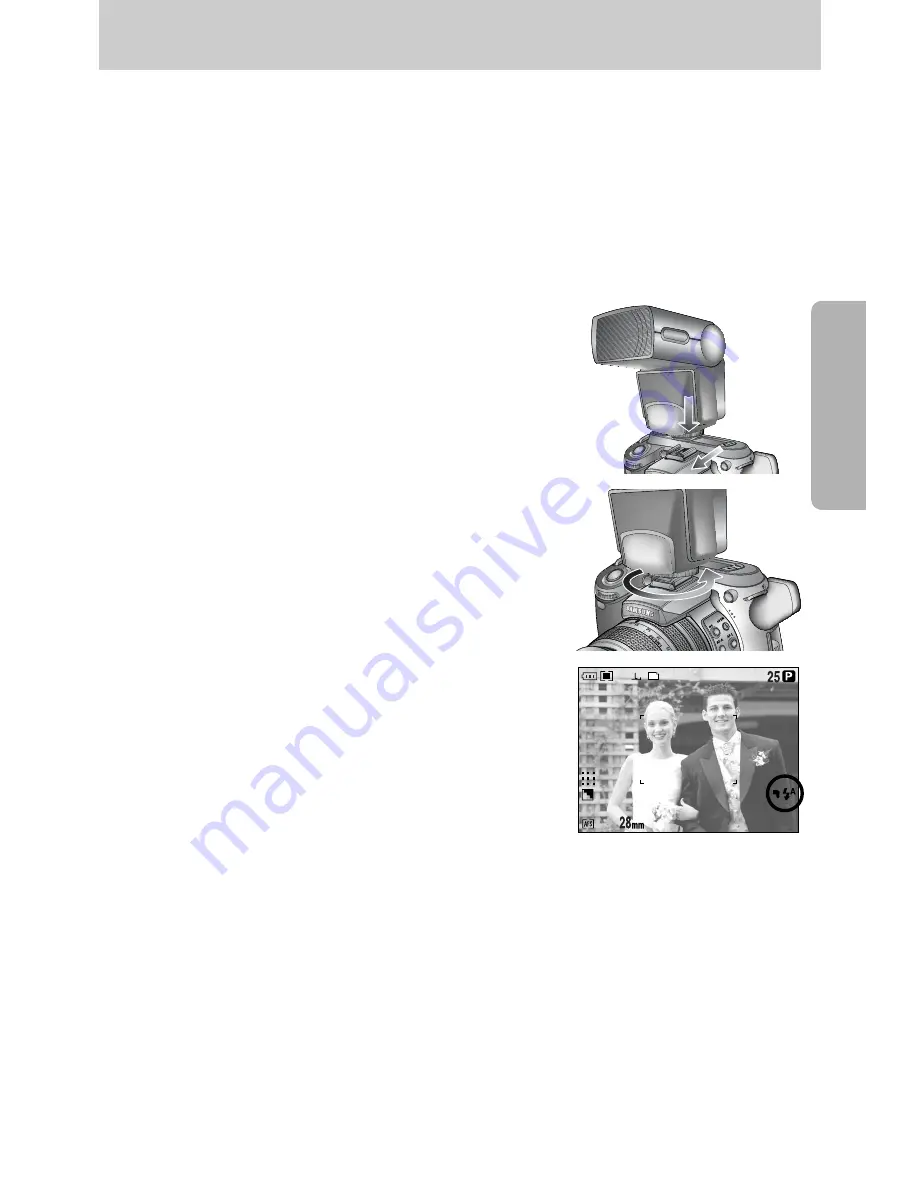
ŝ
61
Ş
ƈ
You can mount an external flash in accordance with the shooting conditions.
ƈ
If the external flash is mounted, you can’t use the internal flash.
ƈ
When the external flash is mounted, it is possible that camera shake will occur.
We recommend using a tripod to reduce this.
ƈ
Refer to the user manual of the external flash (optional) for more information.
1. Turn off the flash power and mount it to the hot shoe.
2. Settle the flash by rotating the rigged wheel of flash as
shown alongside.
3. The external flash icon will display on the LCD as
shown alongside.
* When using the external flash, check the flash range displayed on the LCD panel of the flash
before taking a picture.
* With attaching the external flash, you can change the intensity of the flash by pressing the
Flash compensation button.
* The camera may not function properly when using a flash manufactured by another company.
* We recommend using the exclusive external flash (SEF-42A) and using a flash manufactured
by another company is not covered by the Samsung warranty.
ƃ
How to use the external flash
External flash (optional)






























