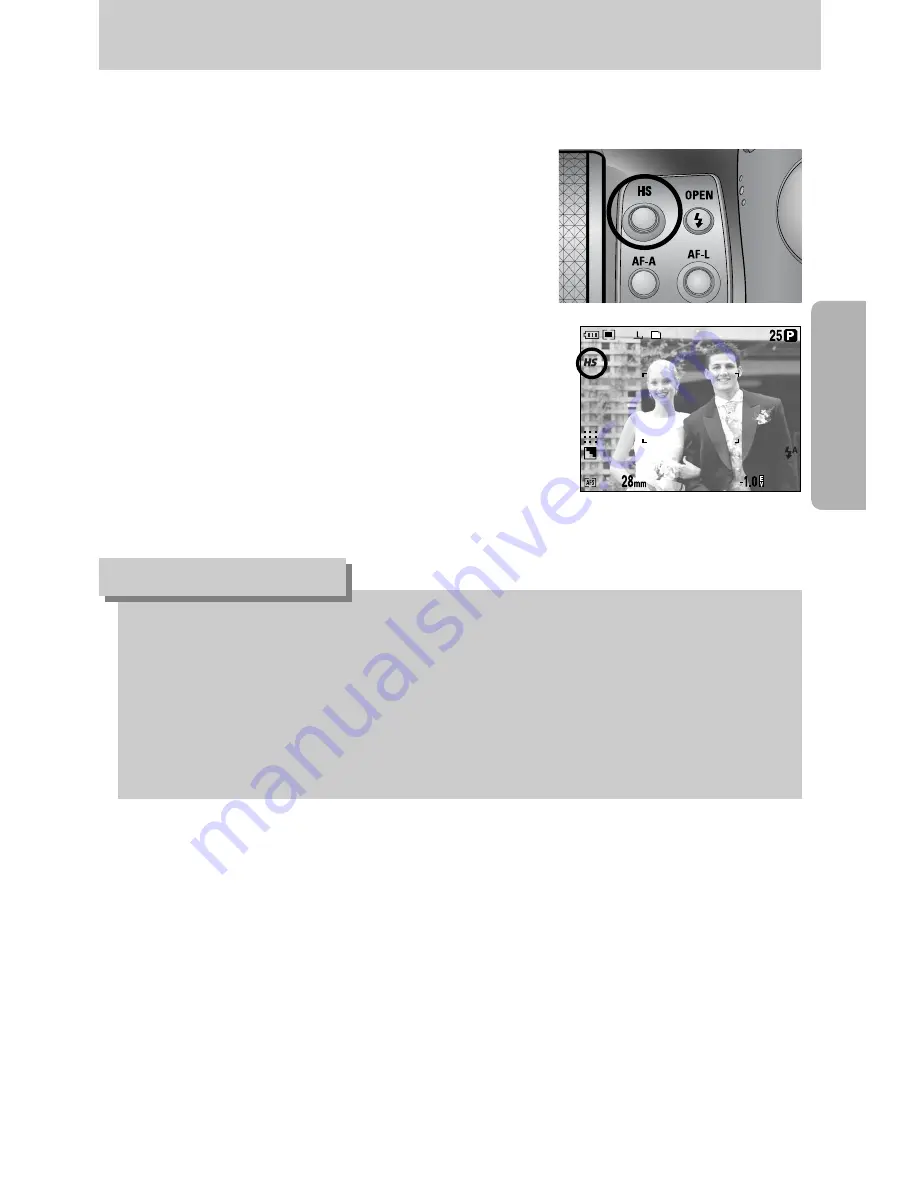
ŝ
49
Ş
ƈ
You can reduce camera shake without using the flash in this mode.
ƃ
How to set the High speed shutter mode
1. Press the HS (High Speed) button for over 1 second
to set the High speed shutter mode.
2. The HS icon will display on the Rear LCD as shown
alongside.
3. Press the shutter button to capture an image.
ƃ
Note that the noise level in the image will increase when you use the high speed shutter
as the high speed shutter use higher ISO value.
ƃ
If you select the high speed continuous mode or ultra high speed continuous mode, the
high speed shutter mode will be cancelled.
ƃ
This function isn't available in the Shutter priority, Manual and Movie clip mode.
ƃ
If you change the camera mode, a high speed shutter mode set in the Scene mode is
changed to normal shutter speed automatically.
INFORMATION
High speed shutter mode






























