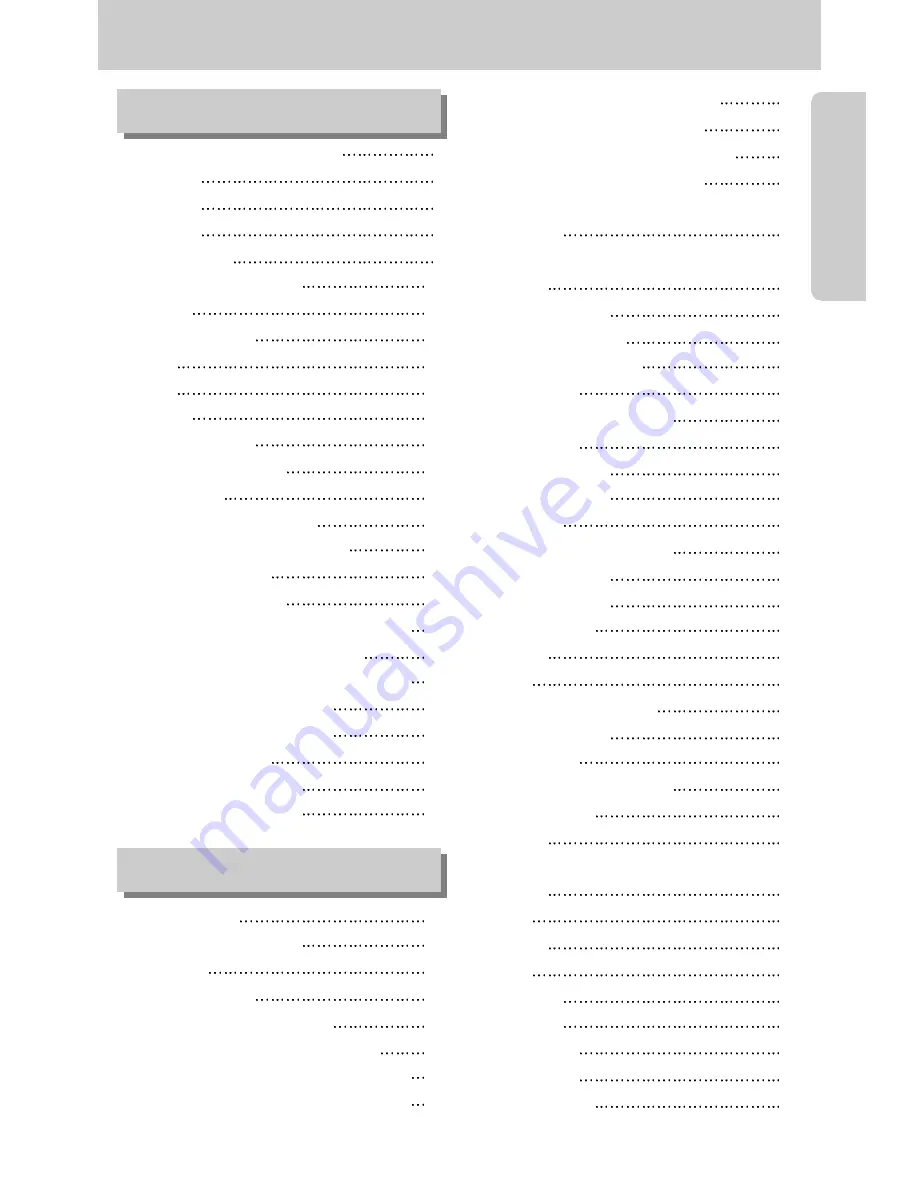
ŝ
3
Ş
ƃ
Getting to know your camera
5
ƃ
Danger
6
ƃ
Warning
6
ƃ
Caution
7
ƃ
System chart
8
ƃ
Identification of features
10
ƈ
Front
10
ƈ
Side (Left/ Right)
10
ƈ
Top
11
ƈ
Back
12
ƈ
Bottom
13
ƈ
Self-timer lamp
14
ƈ
Camera Status Lamp
14
ƈ
Mode icon
14
ƃ
Before using the camera
15
ƈ
Connecting to a Power Source
15
ƈ
Using the battery
16
ƈ
Removing the battery
17
ƈ
How to charge the rechargeable battery
18
ƈ
AC adapter (SAC-81, DC 8.4V)
19
ƈ
Instructions on how to use the memory card
20
ƈ
Inserting the memory card
22
ƈ
Removing the memory card
22
ƈ
Attaching the strap
23
ƈ
Attaching the lens hood
24
ƈ
Attaching the lens cap
25
ƃ
LCD indicator
26
ƈ
Rear LCD/ Finder LCD
26
ƈ
Top LCD
28
ƃ
Recording mode
29
ƈ
How to use the AUTO mode
29
ƈ
How to use the PROGRAM mode
30
ƈ
How to use the APERTURE PRIORITY mode
30
ƈ
How to use the SHUTTER PRIORITY mode
31
ƈ
How to use the MANUAL mode
31
ƈ
How to use the MySET mode
32
ƈ
How to use the MOVIE CLIP mode
32
ƈ
How to use the SCENE mode
33
ƃ
Things to Watch Out for When Taking
Pictures
34
ƃ
Using the camera buttons to adjust the
camera
35
ƈ
POWER button
35
ƈ
SHUTTER button
35
ƈ
Jog dial (Front, Rear)
35
ƃ
Drive button
36
ƃ
Self-timer/ Remote button
40
ƃ
ISO button
42
ƃ
Metering button
43
ƃ
Zoom operation
44
ƃ
Focusing
46
ƃ
High speed shutter mode
49
ƃ
Exposure control
50
ƃ
5-function button
52
ƃ
White balance
53
ƃ
Macro
55
ƃ
Flash
57
ƃ
External flash (optional)
61
ƃ
Custom settings
62
ƃ
LCD button
63
ƃ
Display/ Information button
64
ƃ
SCENE button
65
ƃ
Diopter
66
ƃ
Using the LCD monitor to adjust the camera
settings
67
ƃ
Size
70
ƃ
Quality
71
ƃ
Effect
72
ƃ
Contrast
73
ƃ
Saturation
74
ƃ
Sharpness
75
ƃ
Voice memo
76
ƃ
Colour space
77
Contents
RECORDING
READY


















