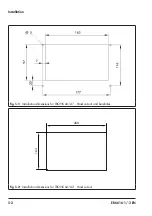1-4
EB 6616-1/-2 EN
Safety instructions and measures
1.2 Notes on possible property damage
NOTICE
!
Damage due to water entering the device.
The front of the web terminal is protected against water jets (IP 54).
Î
Avoid powerful jets of water.
Risk of damage to the web terminal due to moisture.
Î
Allow the devices to slowly adapt to temperature differences such as when trans-
porting the devices in cold weather conditions or when the devices are exposed to
extreme temperature fluctuations.
Image persistence may damage the touch screen.
Î
Do not allow static images to remain on the screen for long periods of time.
Manipulation of settings due to unauthorized access.
The web terminals support various communications protocol (e.g. a web server). This al-
lows remote access. To protect them from unauthorized access, the onsite and remote
operation of the web terminal is password-protected:
Î
Do not pass login data on to unauthorized persons. Keep them in a safe place inac
-
cessible to unauthorized persons.
Unauthorized repair work will damage the web terminal.
Î
Do not attempt to repair the web terminal yourself.
Î
Return defective devices to SAMSON for repair.
Summary of Contents for TROVIS 6616-1
Page 10: ...2 2 EB 6616 1 2 EN...
Page 16: ...3 6 EB 6616 1 2 EN...
Page 73: ...EB 6616 1 2 EN 7 39 Operation Set the end time for the special time of use Confirm with OK...
Page 74: ...7 40 EB 6616 1 2 EN...
Page 76: ...8 2 EB 6616 1 2 EN...
Page 80: ...9 4 EB 6616 1 2 EN Servicing Select Date time Deactivate Automatic date time Select Set date...
Page 83: ...EB 6616 1 2 EN 9 7 Servicing Reboot the web terminal...
Page 84: ...9 8 EB 6616 1 2 EN...
Page 86: ...10 2 EB 6616 1 2 EN...
Page 88: ...11 2 EB 6616 1 2 EN...
Page 90: ...12 2 EB 6616 1 2 EN...
Page 92: ...13 2 EB 6616 1 2 EN...
Page 94: ...14 2 EB 6616 1 2 EN Annex Default password User Administrator Password 1732...
Page 95: ......