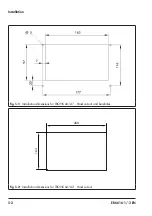EB 6616-1/-2 EN
1-1
Safety instructions and measures
1 Safety instructions and measures
Intended use
The TROVIS
6616-1 and
TROVIS
6616-2 Web Terminals are optional components of the
TROVIS
6600 Automation System and are used in conjunction with a
TROVIS
6610 CPU
Module or a TROVIS
6611-2 Control and Automation Unit for panel mounting. The user can
view operating data on site on the touch screen, change set points and parameters as well as
access time schedules of a building automation system.
The web terminals are designed to operate under exactly defined conditions (e.g. supply
voltage, ambient conditions). Therefore, operators must ensure that the web terminals are
only used in applications where the operating conditions correspond to the technical data. In
case operators intend to use a web terminal in applications or conditions other than those
specified, contact SAMSON.
SAMSON does not assume any liability for damage resulting from the failure to use the
device for its intended purpose or for damage caused by external forces or any other
external factors.
Î
Refer to the technical data for limits and fields of application as well as possible uses. See
the 'Design and principle of operation' section.
Reasonably foreseeable misuse
The web terminals are not suitable for the following applications:
−
Use outside the limits defined during sizing and by the technical data
−
Use in dusty environments
−
Use in areas exposed to intense heat sources
Furthermore, the following activities do not comply with the intended use:
−
Use of non-original spare parts
−
Performing service and repair work not described
Qualifications of operating personnel
The web terminals must be mounted, started up, serviced and repaired by fully trained and
qualified personnel only; the accepted industry codes and practices are to be observed.
According to these mounting and operating instructions, trained personnel refers to individu-
als who are able to judge the work they are assigned to and recognize possible hazards due
to their specialized training, their knowledge and experience as well as their knowledge of
the applicable standards.
Summary of Contents for TROVIS 6616-1
Page 10: ...2 2 EB 6616 1 2 EN...
Page 16: ...3 6 EB 6616 1 2 EN...
Page 73: ...EB 6616 1 2 EN 7 39 Operation Set the end time for the special time of use Confirm with OK...
Page 74: ...7 40 EB 6616 1 2 EN...
Page 76: ...8 2 EB 6616 1 2 EN...
Page 80: ...9 4 EB 6616 1 2 EN Servicing Select Date time Deactivate Automatic date time Select Set date...
Page 83: ...EB 6616 1 2 EN 9 7 Servicing Reboot the web terminal...
Page 84: ...9 8 EB 6616 1 2 EN...
Page 86: ...10 2 EB 6616 1 2 EN...
Page 88: ...11 2 EB 6616 1 2 EN...
Page 90: ...12 2 EB 6616 1 2 EN...
Page 92: ...13 2 EB 6616 1 2 EN...
Page 94: ...14 2 EB 6616 1 2 EN Annex Default password User Administrator Password 1732...
Page 95: ......