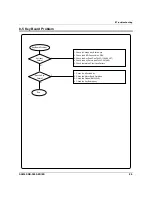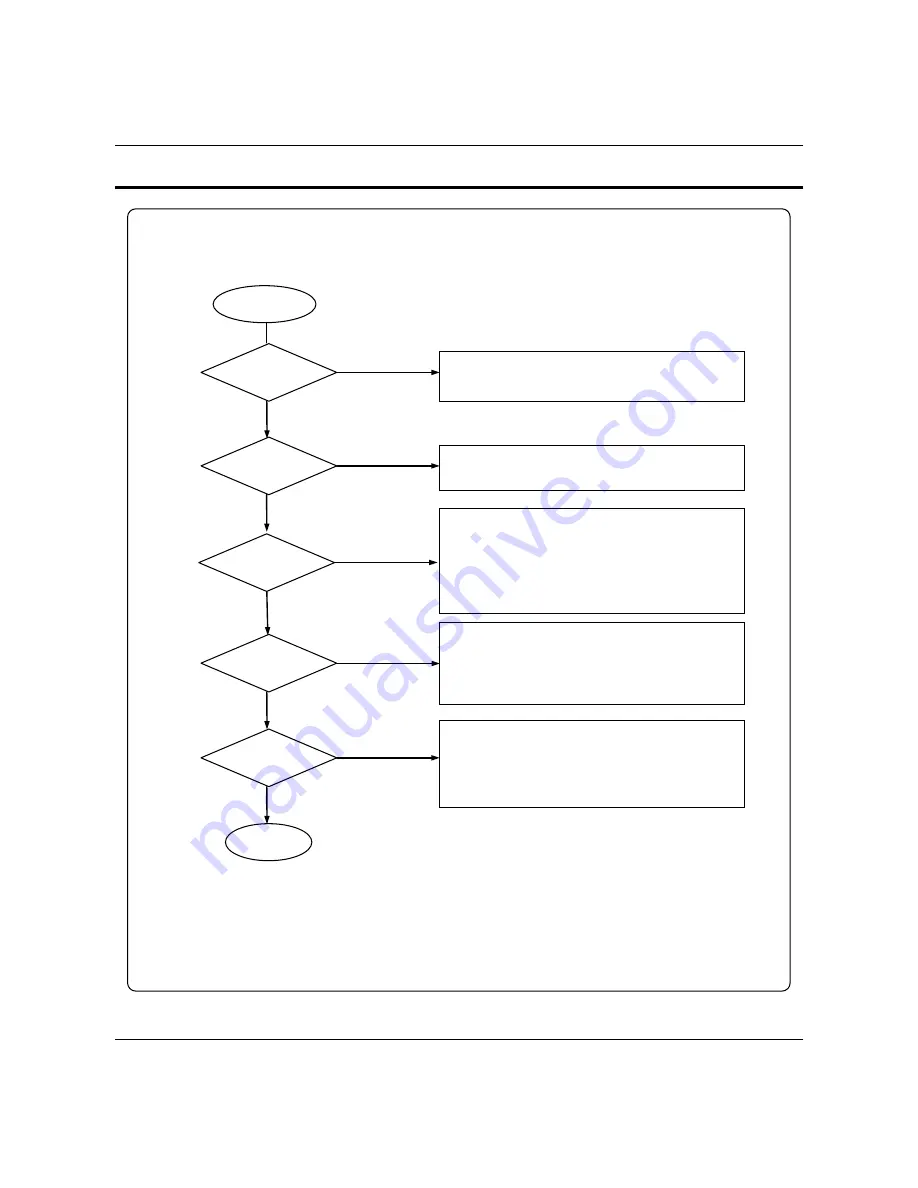
8 Troubleshooting
SAM4S NR-500 SERIES
8-3
8-3 LCD Display Problem
End
LCD Problem
LCD Display
OK?
Y
N
1. Check the D/I Signal (CPU P9.0)
2. Check the SCLK Signal (CPU P9.1)
3. Check the SDAT Signal (CPU P4.7)
4. Check the Harness.
Power VDD3.3V,
Ok?
1. Refer to the Power Problem.
2. Check the Harness.
LCD PBA
Assy Ok?
Y
1. Check the LCD.
2. Check and Replace the LCD MODULE PBA.
3. Check the LCD Harness.
N
Y
N
Back Light
OK?
N
Y
1. Check the LCDBL_ONOFF signal(CPU P8.6).
: It controls LCD back light ON/OFF.
2. Check the KSA1182(Q15,Q21),MMBT222A(Q22) and
related Circuit.
3. Check the LCD Backlit harness Status.
Disconnect
Ok?
Y
1. Check the Harness.
2. Check the LCD Disconnection Signal Pattern.
N
Summary of Contents for NR-500R
Page 18: ...2 Product Specifications 2 12 SAM4S NR 500 SERIES MEMO...
Page 23: ...3 Installation and Operation SAM4S NR 500 SERIES 3 5...
Page 36: ...5 Maintenance and Adjustment 5 2 SAM4S NR 500 SERIES MEMO...
Page 57: ...6 Exploded Views and Parts List SAM4S NR 500 SERIES 6 21 MEMO...
Page 58: ...SAM4S NR 500 SERIES 7 1 7 PCB Layout and Parts List 7 1 Main PCB Layout...
Page 74: ...8 Troubleshooting 8 8 SAM4S NR 500 SERIES MEMO...
Page 76: ...9 Block Diagram 9 2 SAM4S NR 500 SERIES MEMO...
Page 77: ...SAM4S NR 500 SERIES 10 1 10 Wiring Diagram 10 1 Wiring Pin Connection...
Page 80: ...10 Wiring Diagram 10 4 SAM4S NR 500 SERIES MEMO...
Page 101: ......
Page 102: ...Shin Heung Precision Oct 2017 Printed in KOREA V1 6...