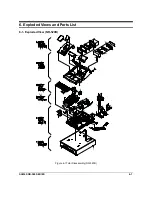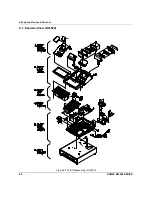3 Installation and Operation
3-8
SAM4S NR-500 SERIES
3-3
D. All Clear
This step insures that the cash register is cleared of any totals or programming. After this procedure, the cash
register is ready for programming and operation.
WARNING: This is a one time procedure. Do not repeat this procedure after the cash register is
programmed, it causes all programs and totals to be erased and to be default.
Note :
You need “ C Key ” to execute a SERVICE MODE.
1. Move to the
SERVICE MODE
.
2. Turn the power switch located on the right side of the register to the
OFF
position.
3. Press and hold the key position where the
A
(CHECK) key is located on the default keyboard layout.
4. Continue to hold the appropriate key while turning the power switch to the ON position. The message
“RAM ALL CLEAR" displays.
5. Press the upper left key of the keyboard, then the lower left key, then the upper right key, and finally press
the lower right key.
PRICE
3
A
4
1
2
PRICE
Figure3-9 <Raised Keyboard – NR-510R / NR-520R>
1
2
3
A
4
.
Figure3-10 <Flat Keyboard – NR-510 / NR-520>
Summary of Contents for NR-500R
Page 18: ...2 Product Specifications 2 12 SAM4S NR 500 SERIES MEMO...
Page 23: ...3 Installation and Operation SAM4S NR 500 SERIES 3 5...
Page 36: ...5 Maintenance and Adjustment 5 2 SAM4S NR 500 SERIES MEMO...
Page 57: ...6 Exploded Views and Parts List SAM4S NR 500 SERIES 6 21 MEMO...
Page 58: ...SAM4S NR 500 SERIES 7 1 7 PCB Layout and Parts List 7 1 Main PCB Layout...
Page 74: ...8 Troubleshooting 8 8 SAM4S NR 500 SERIES MEMO...
Page 76: ...9 Block Diagram 9 2 SAM4S NR 500 SERIES MEMO...
Page 77: ...SAM4S NR 500 SERIES 10 1 10 Wiring Diagram 10 1 Wiring Pin Connection...
Page 80: ...10 Wiring Diagram 10 4 SAM4S NR 500 SERIES MEMO...
Page 101: ......
Page 102: ...Shin Heung Precision Oct 2017 Printed in KOREA V1 6...