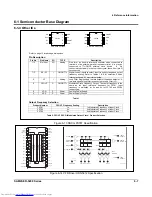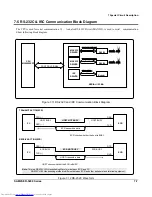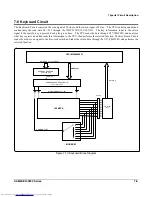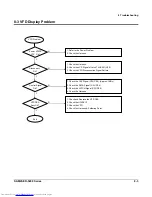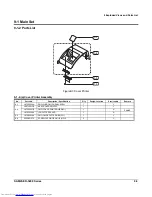SAM4S ER-5200 Series
8-1
8 Troubleshooting
8-1. Power Problem
End
Power
Problem
Power Out
Ok? On Trans
Y
N
1. Check the Power Cable
2. Check the Power S/W PWB.
3. Check the Power Transformer.
Power VDISP
(+30V) Ok?
Power VDRV
(+24V) Ok?
Y
1. Check the Fuse (FU1) on Power PWB
2. Check the Bridge Diode(BD2) on Power PWB
3. Check the VDRV signal whether it is short.
1. Check the Bridge Diode(BD1) on Power PWB
2. Check the Zenner Diode(ZD1) on Power PWB
3. Check the TR KSC945 (Q8) on Power PWB
N
N
Power VCC
(+5V) Ok?
Power VPRT
(+8.5V) Ok?
Y
Y
1. Check the IC34063 (U1)
2. Check the TR1010,708 (Q10,11)
3. Check Generated Frequency
4. Check the VPRT whether
it is short or open.
1. Check the IC34063(U2)
2. Check the TR 1010 (Q9)
3. Check Generated Frequency
4. Check the VCC whether
it is short or open.
N
N
Y
Power VPH
(+8.5V) Ok?
1. Check the CPU P10.2
(VPH_ONOFF) Port
2. Check the TR1010,MMBT2222
(Q13,14) on Main PWB.
3. Check the VDRV signal whether it
is short.
N
Y
N
Downloaded from
www.Manualslib.com
manuals search engine