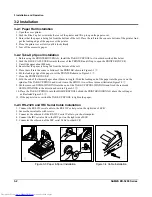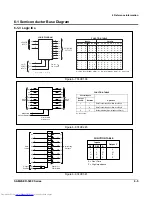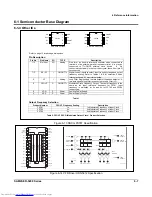5 Maintenance and Adjustment
5-2
SAM4S ER-5200 Series
5-1 Maintenance
5-1-2 Removing Paper Jam
When the paper jam occurs, the buzzer will beep. Then open the COVER PRINTER with power ON.
If the PRINTER
COVER can not be opened, follow the below steps.
1. Turn the BLUE KNOB clockwise until the buzzer beef stops as illustrated figure5-2.
2. Push the BLUE CAP LEVER towards the rear of the PRINTER and lift up to open the PRINTER COVER.
3. Remove the jammed paper at the PRINTER.
Figure 5-2 Removing Paper Jam
Downloaded from
www.Manualslib.com
manuals search engine