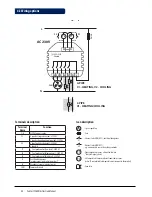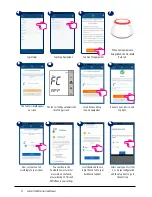50 Fan Coil FC600 Instruction Manual
4.7.1 In offline Mode (with no Internet connection)
M
Press the buttons for 3 seconds.
M
Press OK. You should enter
Installer Mode.
M
The digits on the screen will flash.
Using the up/down keys enter
pass 49.
M
The d00 will flash.
Installer Mode is an advanced menu, where the user can access all the thermostat's settings. It can be accessed
from the device when FC600 is working in local mode (without Internet connection). To enter Installer Mode
(in offline mode ONLY), follow the steps below:
There are numerous settings that can be set and changed, please find a description of all the function later in
the chapter. The dxx parameter is the number of the setting and the number above is the value given to the
setting. In the table you will find all the settings and their values described.
4.7.2 Switching from non-programmable to programmable thermostat
M
Press the buttons for 3 seconds.
M
Press OK. You should enter
Installer Mode.
M
The digits on the screen will flash.
Using the up/down keys enter
pass 49.
M
The d00 will flash. Press OK
M
The d00 value will flash. Using
the up/down keys enter 1.
The Fan Coil thermostat is now in
programmable mode.
M
The new value will flash. Long press OK to make
the selection and go to home screen.
M
After first power up, FC600 is non programmable by default. If you would like to switch it to programmable
thermostat in local mode, please follow below steps:
4.7 Installer Parameters
3sec
3sec
3sec
3sec
3sec
3sec
3sec
Note:
This mode (Installer Mode) is NOT available on the device when the Fan Coil is connected to the
Internet. To change the installer parameters when the device is connected to the App, please see the page
below.