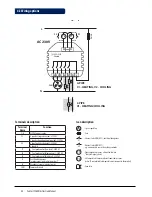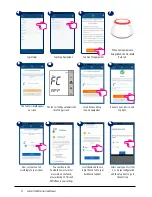45 Fan Coil FC600 Instruction Manual
You can install your thermostat in Local Mode, without using the Universal Gateway UG600 and the App. It will
run in Offline Mode. You can always switch to Online mode from Offline. Please see page 50 for details. For first
time installation without Internet, please follow the steps below:
M
M
M
M
On first activation, FC600
will display software
version.
When FC600 goes On, the LCD will
show "UG YES" flashing. Please select
"NO" using the UP or DOWN arrow, as
we are connecting the FC600 without
Internet connection.
Choose your system type: 2 pipe
or 4 pipe.
Short press OK button.
M
M
M
Select what is connected to S1.
By default is No function. Please
see page 40 for details.
When the main settings are done
- FC 600 will go to Standby mode.
Press OK for 3 sec to turn ON the
FC600.
Press OK.
M
Select an output for S2. the
default is No function. Please
see page 41 for details.
M
Please select if you want to
use your 2 pipe Fan Coil for
Cooling only...
M
Heating only...
M
..or heating and cooling.
Confirm by OK.
M
Thermostat is On.
Note
: Steps from 8-10 (choosing heating/cooling or both) is available only for the manual heat/cool changeover.
If you choose Auto or HCCO at step 6, the thermostat will skip these settings and will enter STANDBY Mode.
4.6.1 Offline Mode (with no Internet connection)
4.6 First Power Up
3sec
M