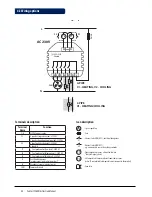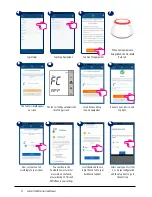48 Fan Coil FC600 Instruction Manual
Note 1
: When first configuring your Fan Coil, there will be some
differences on the App setup depending on either you have a 2 or 4
pipe system.
Note 2
: If you choose a 2 pipe system with manual heating/cooling
option, you will have to follow the extra steps 16-19 .
Note 3
: For a 2 pipe system with External switch or Sensor heating /
cooling option and for a 4 pipe system, regardless of your heating/
cooling option, the App setup wizard will jump to step 20.
Choose your heating/cooling option and press Next. Please read the
notes below regarding the heating/cooling options on your system.
Note:
Steps 16-19 apply ONLY with you have a 2 pipe system and selected Manual heating/cooling option
Select if you want to use your Fan Coil for
heating, cooling or both. Tap Next.
Please specify for what you will use
the thermostat. Tap Next.
Choose whether you want a default
schedule for heating or cooling. More on
how to create/use schedules on page 27.
Note:
If you selected any other option besides the one described above, the App will take you to:
Choose if you would like a
default schedule. Tap Next
Select if you have any
external inputs on S2 sensor.
Please see page 41 on
external sensors. Tap Next
Select your preferred hour
format. Tap Complete Setup
Now your setup is complete.
Tap Finish to go to the next
step. The Fan Coil tile will
appear on your screen.