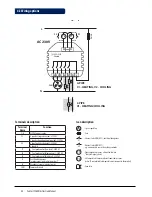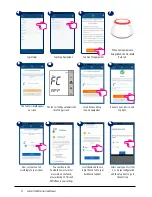41 Fan Coil FC600 Instruction Manual
Note:
If you are using an external sensor
please make sure that you are following
the sensor instructions below and also that
all the setting are done accordingly on the
fan coil.
4. 4 Terminals explanation
S1
noFn
S1
HCCO
S1
Auto
S1
SenS
No function
Nothing is connected to S1/COM
terminal. The Heat/Cool can be
changed only manually using the
Mode button or the App if both
modes are available.
Heat/Cool Changeover
When the S1/COM terminal
is open, the Heat function is
activated.
When the S1/COM terminal
is closed, the Cool function is
activated
Auto Heat/Cool Changeover
In 2 pipe system - S1 = Auto,
the pipe temperature sensor is
connected, and it is deciding
in what mode the thermostat
should be working.
In 4 pipe system - S1 = Auto -
it means nothing is connected
to S1/COM, and thermostat is
measuring the room temperature
to select the Heating or Cooling
mode.
Fan Sensor
Available for 2 pipe only. Pipe
sensor is connected to the S1/
COM terminal. Pipe sensor is
used to allow the fan to run or
not. Heat/Cool selection is done
manually.
Default setting
:
S1
noFn
S2
noFn
S2
door
S2
SEnS
No function
Nothing is connected to S2/COM terminal.
Occupancy sensor
Occupancy sensor is connected to the S2/COM
terminal (e.g.: hotel card).
External temperature sensor
The temperature read by the sensor will be
displayed on the Fan coil LCD. The internal
sensor in the Fan coil will not be used.
Default setting
:
S2
noFn
S1 Terminal connection
S2 Terminal connection
S2
S1
T1
T2
COM
FC600
F2
F3
F1
V2
V1
N
L
S2
S1