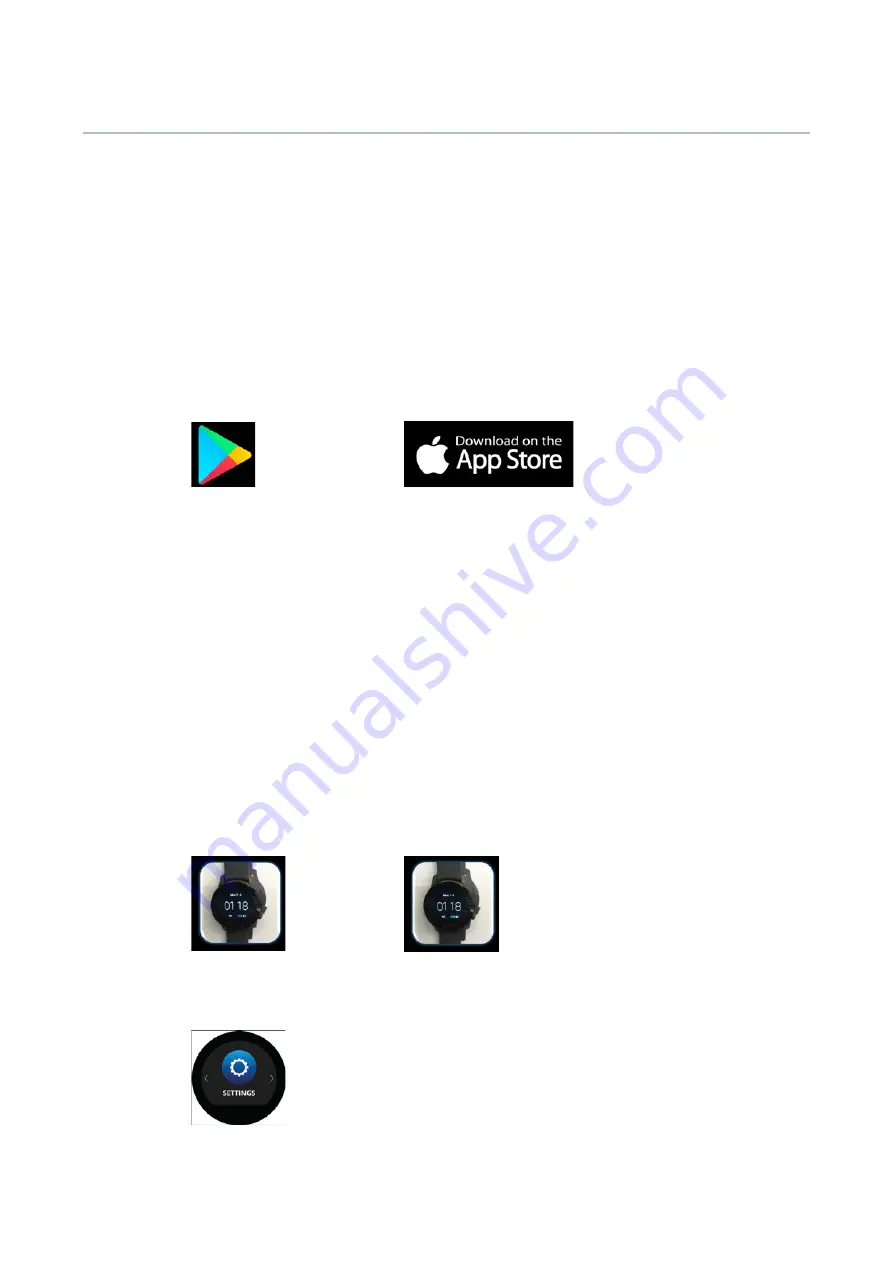
25
14
HOW TO USE
Place the device stably and safely.
Read the entire manual carefully.
After considerable inactivity of the CorX (over 30 days), fully charge the batteries.
Before you can use the CorX you need to download and install on your Android device, iOS the control
software CorX.
This action should be performed once for the device from which you want to control the
CorX, however APP CorX is continuously updated and enriched with new features, so it is advisable to
always install the updates that are periodically released.
14.1
CorX
SaluberMD app registration
To download the SaluberMD app for iPhone, connect to the Apple Store, for Android smartphone, connect
to the Google Play Store and look for the SaluberMD app.
After downloading the app, you must register your device.
On the registration screen, enter your personal data and contact details.
Choose any username, and then in the code field enter your user code.
Your password must have at least 8 characters and must consist of at least one capital letter, a lowercase
letter, a number and a special character (example: like@!?)
To finalize your registration, click the "Register" button, and access the app by clicking on the "Access"
button on the home page.
Once you have removed the CorX from the box, charge the CorX for at least 4 hours.
After charging is complete, place the CorX in front of you with the word CorX at the bottom.
Switch it on by pressing on the button positioned on the lower right side of the device for 3 seconds.
At this point, you will see the initial setup screen, and will need to pair the device with the SaluberMD App
and your phone.
(Note: Make a selection within 5 seconds, otherwise the screen will turn off to save power.)






























