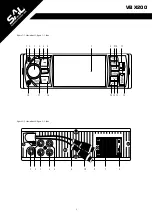11
on the special or accented characters and not the fault of the device.
Show photos and videos
The unit is capable of playing the most popular image and video files from an external storage device. A
list of supported file types is included later in this user manual.
With MODE button you can scroll the signal source which you want to watch/listen to. Or during playback,
after pressing MENU and
9
buttons and rotating then pressing the rotary knob, you can choose from
audio, video, image files accessible on the storage: MUSIC (music) / VIDEO (video) / PHOTO (photo)
9:
: press the buttons briefly and repeatedly to reach the previous or next track. By holding it pressed,
it can be used for quick search in song, when the speakers are muted.
1 /
button: play / pause
2 / INT button:
short intro from every songs (song intro switches off in case of pressing it again)
3 / RPT:
repeat the actual song / repeat all songs
4 / RDM:
random order play / repeat all songs
• While driving, in a moving vehicle, the driver must not watch movie on the built-in monitor! Therefore, a
warning will be displayed, which covers most of the screen. This text will disappear, after operating the hand
brake – if the device is connected properly to the car. (BRAKE connection cable (-12 V) has to be connected to
negative polarity in case of hand brake is operated.)
• Not all functions are available in all situations.
Wireless BT function
The device can be paired with other equipment which is communicating by BT protocol, within maxi-
mum 10 meters operation range. After that, music which is played by mobile phone, tablet, notebook
and other similar device is audible amplified. In case of incoming call, it is possible to answer call, make
the call hands-free, without touching the phone. The car radio has built-in microphone an external
microphone used by phone calls. Place the wire of the microphone hidden behind the dashboard and the
plastic cover behind the dashboard and place the microphone nearby your mouth close to the awning
or column “A”. With this, your talking partner can hear you in even better sound quality. Make sure the
windows are closed during the call, as the trip noise and the noise of the climate significantly impedes
the clarity of the speech.
On the car radio, select
BT AUDIO
function with
MOD
button. Refer to the instruction manual of the
device to be paired to find nearby BT devices, including this car radio. Connect the two devices to each
other. (If successful, the BT symbol in the top line of the screen is blue. The white signal shows the broken
connection.) Then you can hear the telephone conversation or the music played from the phone on the
car’s speakers. Start playback with the music player of your phone or other similar device. If you receive a
phone call (the number can be read on the screen), then you can answer the call with
BND/AMS
button,
with
MOD
button you can reject that, or you can end the call with it at the end of the conversation. After
the conversation, the playback of the interrupted track usually continues.
• 1 /
: play / pause and
9 :
: scroll tracks forward of backward
•
BND/AMS:
by pressing it, you can call back the last number (In case of a telephone with more SIM-cards,
the telephone also needs to be used, depending on its calling settings.)
• The switched off radio switches on automatically, if there is an incoming call on the nearby telephone has
already been paired. The call can also be answered on the radio.
• In case of displaying NOT CONNECTED, the BT device is not connected to the car radio.
• After rejecting the call or ending the conversation, check that the telephone has also ended the
conversation.
• One radio can be paired with one BT device at the same time.
• Actual operation range depends on the other device and environmental conditions.
• Caller ID displaying is dependent on the service provider, the region and the phone setting.
Display of rear view camera picture
In case of proper connection of the device, the image of the connected rear view camera (option: SA 143)
automatically appears on the screen, if the vehicle starts to reverse. The backside, yellow RCA socket has
to be used
(VIDEO INPUT)
and the
BACK CAMERA
wire (+12 V) has to be connected to the reversing
lamp. (ISO „A” connector, A/2 pole). After the reversing has finished, the device switches back to the
previous position. As long as the
BACK CAMERA
wires connected to +12 Volts, this video input will be
the active and only to the image of external source connected to this socket will be visible on the screen.
Other functions of the device cannot be operated during this time.
Display of external signal source’s image
Apart from a camera, one video signal source can be connected to the device, e.g. TV tuner, DVD or
multimedia player. Use the
AUX VIDEO IN
RCA socket, fitted on the short wire, located at the backside of
the unit. Sound of external device should be connected to the
AUX
input, on the front side.
In order to activate the function, select the
AV IN
option with
MODE
button. If you don’t connect video
signal to
VIDEO IN
input, then
NO SIGNAL
indication can be read.
Video playback on external monitors
It is possible to connect one external video player with the upper yellow RCA socket at the backside.
Built-in monitor of rear-view mirror, or monitor for passengers at the back seats is applicable. Voice of
narration is audible through the speakers of the car, or through external amplifier
(AUDIO OUTPUT)
.
When using an external monitor, the built-in screen will go dark to avoid distraction to the driver. Press
and hold the rotary knob for 5 seconds to activate the video output, or for another 5 seconds to switch
back to the built-in screen.
• If there is black and white picture is visible on the external monitor, check the settings of it and the
compatibility of played files.
• Check the interconnect cable if the image appears noisy!
AUX stereo input
With the help of a stereo plug with 3,5 mm diameter, you can connect such external device to
the AUX input located on the front panel, which has earphone/audio output. You can listen to
this portable device through the speakers of the car in high sound quality, if you select with MOD
button the AV IN mode.
Connectable devices with wire: e.g.: mobile phone, multimedia player, CD/DVD player,
navigation…
• Purchasing of external adapter may needed to connect such devices which have audio output different
from 3,5 mm diameter.
• For further information, check the instruction manual of device to be connected.
Connecting an external amplifier and an active subwoofer
The stereo audio output is located on the backside of the device. This allows the connection of an external
amplifier or active subwoofer featuring low level (LINE IN) outputs. Thus the volume output and/or
sound quality can be upgraded. White RCA socket: left channel output; red RCA socket: right channel
output. To connect an active subwoofer, the
SUBWOOFER
RCA socket is also available with a short wire.
This output can be activated from „audio settings” menu.
Remote control functions
In order to install the remote control, please remove the insulating film extending from the battery
compartment, if the product is equipped with one. If operation becomes unstable or the range decreases,
please replace the battery with a new one: CR 2025; 3 V button cell.
• When using the remote control, aim it toward the unit’s display from a maximum distance of 2-3
meters!
• In order to replace the battery, turn the remote control facing the buttons down then pull out the
battery tray with the battery.
Make sure the positive terminal of the inserted battery faces upward. Follow the directions on the rear
side of the remote control!
• WARNING! IMPROPER BATTERY REPLACEMENT CAN CAUSE RISK OF EXPLOSION! BATTERY MAY REPLACED
WITH SAME OR REPLACING TYPE ONE! DO NOT EXPOSE THE BATTERY TO DIRECT HEAT AND SUNSHINE
AND DO NOT THROW IT TO FIRE! IF THERE IS SOME LIQUID FLOWN OUT FROM THE BATTERY, TAKE A
PROTECTIVE GLOVE AND CLEAN THE BATTERY HOLDER WITH A DRY CLOTH! KEEP THE BATTERY OUT OF
REACH OF CHILDREN! IT IS FORBIDDEN TO OPEN, BURN, SHORT CIRCUIT AND CHARGE THE BATTERY! RISK
OF EXPLOSION!
• THIS PRODUCT CONTAINS BUTTON CELL. BATTERY MUST NOT BEEN SWALLOWED, RISK OF CHEMICAL
BURN! IN CASE OF SWALLOWING, IT WILL CAUSE STRONG INTERNAL BURN AND CAN LEAD TO DEATH! KEEP
THE NEW AND USED BATTERIES OUT OF
REACH OF CHILDREN! IF THE COVER OF THE BATTERY HOLDER CAN NOT CLOSE SAFELY, DO NOT USE THE
PRODUCT AND KEEP OUT
OF REACH OF CHILDREN. IF YOU THINK THE BATTERY HAS BEEN SWALLOWED OR GOT INTO ANY OF BODY
PART, CONSULT A DOCTOR IMMEDIATELY!
Warnings
• Before starting to use the player, read these instructions carefully, then keep them in an accessible
place for future reference.
• Seek professional assistance if necessary to prevent damaging the unit or motor vehicle!
• The operation of the device may be affected by software and hardware that are independent from
the manufacturer.
• Occasionally, some characters may not displayed properly or at all. This can mainly affect special or
accented characters and is not the fault of the device.
• The BT range for this product is about 5-10 meters in free space. Under other conditions this informa-
tion may change. Depending on the compressed files, the MP3 compression program used, and the
quality of the USB/SD memory, anomalies may occur during playback, which are not due to the unit
malfunctioning.
• The playback of copy righted DRM files is not guaranteed!
• It is also possible to connect MP3/MP4/MP5 players using a USB cable but avoid connecting external
hard drives this way!
• Do not store any additional files on the USB/microSD device other than playable files, because they
can slow down or interfere playback.
• Do not store data storage in the vehicle if it is exposed to freezing or extremely high temperatures!
• While underway, do not do anything that distracts your attention from driving. Handling the player
while driving can result in accidents.
• Do not listen to the player too loud. Set a volume that allows you to hear external sounds while
driving. Extreme volumes can also cause permanent damage to your ears!
• Do not disassemble or remake the player, as that can cause fire, accidents, or electric shock. Incorrect
use or installation renders the warranty void.
• Only for use in cars with a 12 V battery and a negative ground. Using the player for any other purpose
can result in electric shock, damage, or fire. The player was designed exclusively for use in vehicles!
• Always use melting fuses with the proper values. When replacing a fuse, make sure that the new
fuse has the same nominal value as the one you are replacing. Using a different fuse can cause fire or
damage. (15 Ampere)
• Do not block the player’s cooling vents, as that can cause its circuits to overheat, resulting in fire. In-
stall the player properly to ensure adequate ventilation. The air vents around the edge must be left free.
• Ensure that warm air from the ventilation system of the care is not directed to the opened side of
the screen!
• Make sure to connect the player correctly. Incorrect connections can result fire or other defaults.
• Prior to wiring/installation, be sure to remove the car battery’s negative terminal connection! This will
prevent any electric shock, short circuit or malfunction.
• While installing the player never cut through cables or damage their insulation. Doing so can result
in short circuit and fire!
• Before drilling holes or inserting screws into your vehicle’s body make sure you do not damage tubes
or electric wires on the other side of the cover…
• Do not connect to any electric systems of your vehicle that operate steering, brakes, or any other safety
function. Doing so can result in loss of control over the vehicle, and can cause fire.
• Do not install the player or its accessories in a location where they can prevent you from controlling
the vehicle safely, e.g., nearby the steering-wheel and the gear shift.
• Make sure that wires do not coil around neighboring objects. Arrange cables and wires in a way that
does not hinder you in driving. Wires that interfere with your movement or hang over the gear shift, the
brake etc. can be extremely dangerous.
• In case of any malfunction, turn of the player immediately, and consult your distributor. Many
malfunctions are very easy to detect (e.g., no sound, bad smell, smoke, an external object inside the
product etc.).
• Make sure that no external objects get into the USB socket or the memory card slot, as these can cause
fatal damage Protect it from dust, damp, liquids, heat, moisture, frost and impact, as well as direct
heat or sunlight!
switching on/off
REDIAL
answering a call / calling the last number
DELETE
rejecting a call / ending / deletion
1 /
radio storage / play/ pause
2 / LIST
radio storage / file list (USB/microSD)
3 / RPT
radio storage / file list (repeat modes)
4 / RDM
radio storage / file list (random order)
5 / -10
radio storage / -10 song jump
6 / +10
radio storage / +10 song jump
7 / LOUD
radio storage / loudness on/off (VOL+/-)
8 / AMS
radio storage / song intro (radio, MP3)
9 / EQ
radio storage / EQ menu (VOL+/-)
0 / MODE
signal source: radio/USB/microSD/BT/AV IN
BAND / MEDIA
radio band / AUDIO-VIDEO change
SEL
sound setup menu (VOL+/-)
9
tuning / scrolling / quick search
:
tuning / scrolling / quick search
VOL+
increasing volume
VOL-
decreasing volume
MUTE /
‡
mute speakers
MENU / *
main menu / function select
In MP3 mode, by pressing the number keys shortly, you can jump to the desired song, while holding it
pressed the secondary function works – if one belongs to that button in the currently active mode.