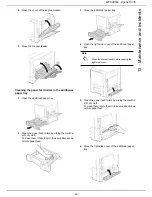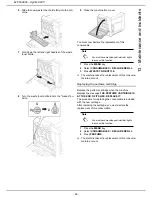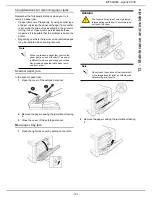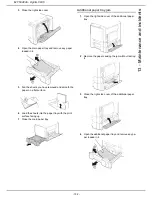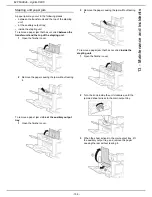- 92 -
MF 6990dn - Agoris C935
13 -
Maintenance and incidents
Maintenance and
incidents
Maintenance
General information
In order to maintain your machine in good working order,
it is recommended to periodically clean the inside.
Normal use of the machine, requires the following rules to
be respected:
•
When cleaning the inside of the printer or removing
jams, be careful not to touch the fuser unit or other hot
parts.
•
To clean the printer, use a soft cloth.
•
Never spray detergent directly onto the printer as it
may infiltrate the vents and damage internal circuits.
•
To clean the machine, avoid using abrasive or corro-
sive solvents or products containing solvents (alcohol
or benzene).
•
Always start by applying the cleaning product (mild de-
tergent) to a small surface of the printer to check the
result.
•
Never use abrasive or rough cloths (steel wool or plas-
tic).
•
Never leave the scanner cover open unnecessarily.
•
Never try to lubricate the machine.
•
Close the scanner cover gently and never subject the
machine to vibrations.
•
Never open the cartridge access cover during printing.
•
Never try to dismantle the machine.
•
Never use paper which has remained too long in the
paper tray.
Cleaning
The presence of dust, dirt and paper debris on the
external surfaces and inside the printer may hinder its
operation. We recommend you clean it regularly.
Cleaning the outside of the printer
Clean the outside of the printer using a soft cloth soaked
in mild household detergent.
Use a soft cloth to clean the printer. Never use
abrasives or corrosive detergents.
Cleaning the touch screen
To clean the touch screen safely, you must follow the
recommendations and procedure described below.
Recommendations
•
Use a soft lint-free cloth so as not to scratch the touch
screen.
•
Only use the cleaning products listed in this section.
•
When using a cleaning product, always apply the so-
lution to the cloth and use the cloth to clean the touch
screen.
If you spray liquid directly onto the touch screen, you
risk damaging it.
List of authorised and prohibited cleaning products
1
Press the On/Off button to switch off the machine
(position 0) and disconnect the mains power cable.
2
Clean the touch screen using a soft, lint-free cloth,
with one of the authorised cleaning products.
3
Gently wipe the surface with a soft, dry cloth until it
is dry. Exert as little pressure as possible.
4
Connect the power cable to the mains and press
the On/Off button to switch the machine on (posi-
tion I).
Caution
For your safety, you must read the safety in-
structions in the chapter safety [
119].
WARNING
Firstly, disconnect the power cable and all
interface cables. Ensure that no water or
detergent enters the printer, or it may be da-
maged or cause electrocution.
Caution
The fuser unit is extremely hot. If you open
the access cover to the fuser unit, it takes
about one hour to cool down.
You may use...
NEVER USE
Water
Vinegar (mixed with
water)
Isopropyl alcohol
Benzene
Acetone
Ethyl alcohol
Ethyl acid
Ammonia
Methyl chloride