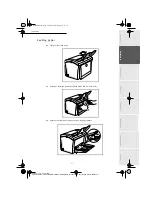2-2
Quick usage
Date en cours : 22 mai 2001
\\Sct31nt3\doc 31nt3 mac\SAGEM FM\DOC EN COURS\MFK 23261430-5 36xx Sagem GB\PriseEnMains.fm
0RYLQJZLWKLQDGDWDHQWU\ILHOG
7KHGLVSOD\VFUHHQ
The screen has 4 lines of 20 characters.
Select the next line in the menu.
6
Select the previous line in the menu.
5
Go to the following menu.
O
K
Return to the previous menu.
C
Confirm and exit from the current menu.
Exit without confirming from the current
menu.
7R
8VHNH\
6\PERO
7R
8VHNH\
6\PERO
Moving left or right.
3
4
Confirm your entry.
O
K
Delete a character by moving the cursor
to the left
Ì
Delete a character on the left of the
cursor without moving the cursor.
C
Confirm your entry and return to the
initial screen.
LIASSE 23261430-5.book Page 2 Mardi, 22. mai 2001 1:35 13