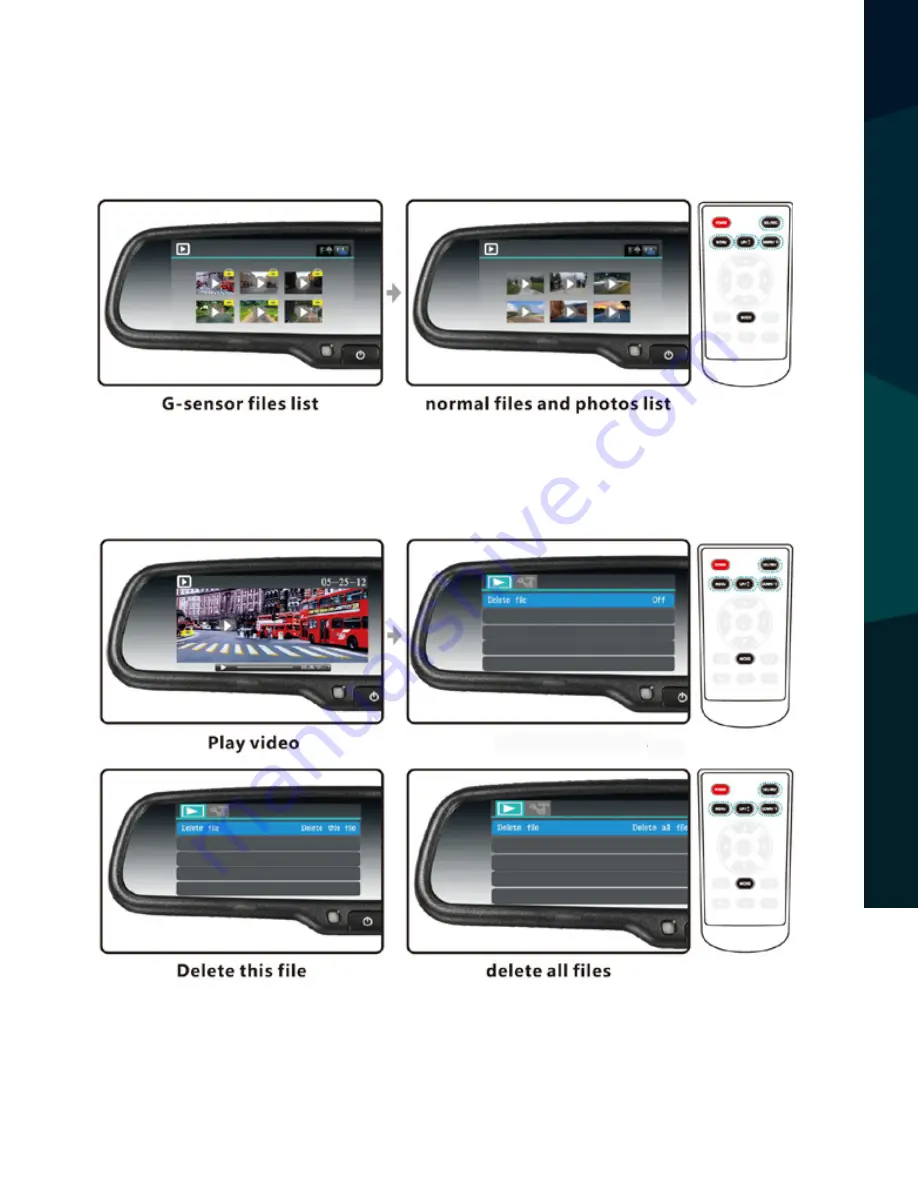
Reverse With Confidence
™
29
File browsing
When not recording, press “MODE” twice to enter the file browsing interface. Scroll “UP”
and “DOWN” to switch between G-Sensor files, normal files, and photos. Press “REC” to
enter a file list.
Scroll “UP” or “DOWN” to switch between videos, press “REC” to select a video, and press
“REC” again to play/pause the file. Press “MENU” to enter the delete file setting, and press
“REC” to switch between off/delete this file/delete all files. Press “MODE” to confirm.
In the file playing interface, scroll “UP” and “DOWN” to toggle between front and back vid-
eos. Press “MODE” to return to the previous menu.
FILE
B
ROW
SING
Note: The “Delete All Files” setting can’t delete G-sensor files. G-sensor files can only be deleted manually or by
formatting the SD card.
Do not delete this file






































