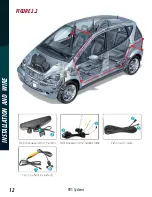RVS Systems
18
BA
SIC
FUNC
TIONS
Language
System time
There are 10 languages available. To enter the settings menu you need
to first stop recording. Press “MENU” button twice to enter system setting
menu. Scroll to “Language” with “UP” and “DOWN” buttons. Press “REC” to
choose a different language.
Each video file will be marked with a date and time. You can set the time to
make sure it is accurate. Stop recording and press “MENU” button twice to en-
ter system setting menu. Find “System time” and set the exact date and time
with “UP” and “DOWN” buttons. Press “REC” to switch to next setting.