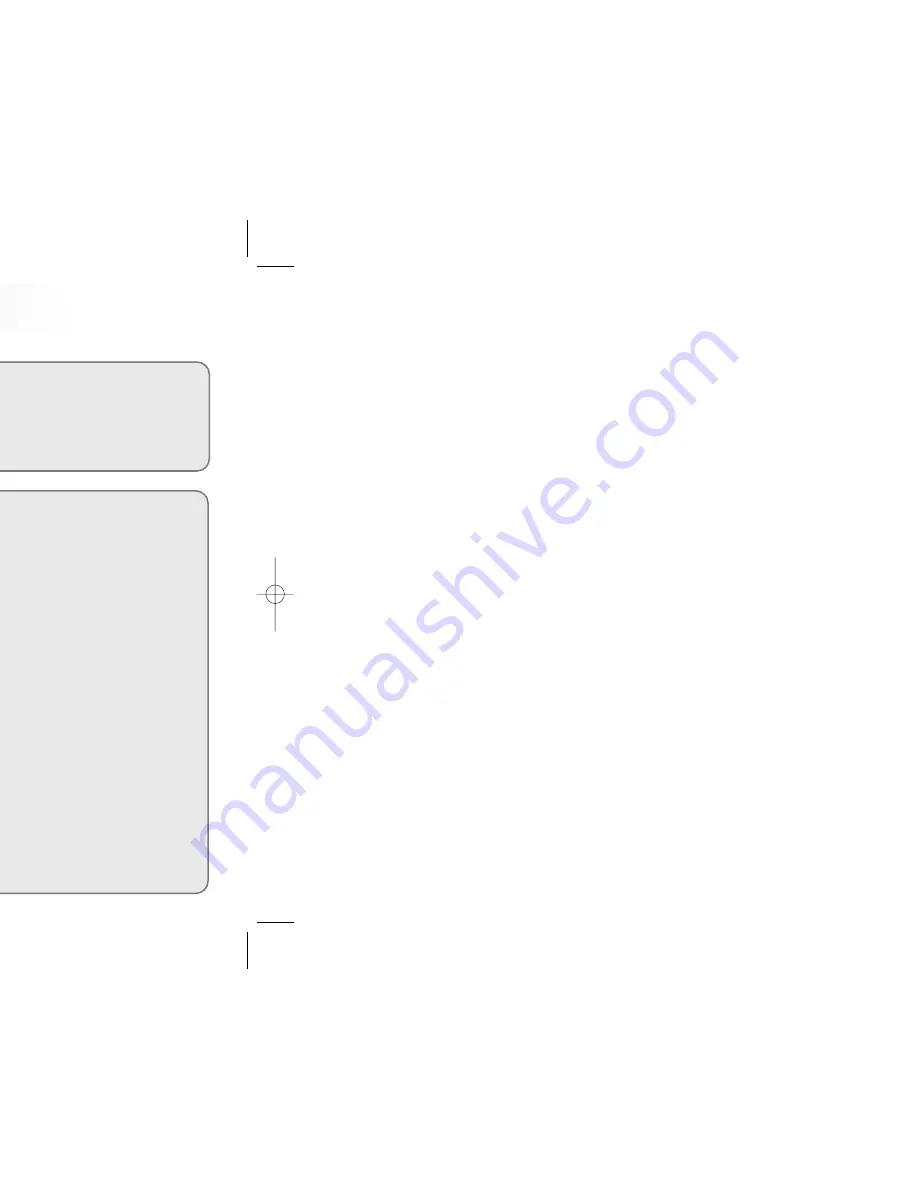
4
1. Do not attempt to open repair, or modify your SOUND MAP.
2. Do not use this product where the use of electronic devices is
prohibited (such as in aircraft, etc.).
3. Do not put this product or any of its accessories in your mouth.
4. Do not immerse this product in water or spill liquids on it.
Cautions
1. Do not expose your Sound Map or its accessories to any shocks.
This may cause it to malfunction.
2. Should the product become deformed or malfunction due to
exposure to smoke or hest, remove the batteries from the main unit
immediately and disconnect any external cables.
3. Do not apply excessive force to the LCD screen. It may cause
damage to the LCD or cause it to malfunction.
4. Do not expose the product to direct sunlight or any source of heat
for a prolonged period.
5. Remove the batteries if you do not intend to use this product for any
prolonged period of time.
6. Do not pull the accessory wires (earphone, earmic, or audio cables)
with excessive force.
7. Please note that we lack all sense of responsibility from damage or
demanding compensation by using this product.
8. We do not have any responsibility to the losses, vanished content
that breaks out, using this product or repairing it. So if there is
important content, please keep it in the safe recording medium.
9. Please give attention. The speaker of this product may make a
change in the content of magnetic card such as a credit card or a
transportation ticket.
10. Please note that this product is prohibited from using illegal
methods such as an invasion of a person's privacy or eavesdropping.
The design and the specifications of the Sound MAP are subject to
change without prior notice.
Warnings
Cautions and Warnings
3
Specification.....................................................................29
Troubleshooting ..............................................................29
Warranty
To use the external speaker (Model SR-320/160SR)............26
- To turn on.......................................................................26
Using battery...............................................................26
Using the AC power source......................................26
- To connect the main unit .............................................26
- To record and playback................................................26
Recording with microphone.....................................26
Recording telephone conversation..........................27
Playback .......................................................................27
Saving into the external appliance...........................................25
- To save into external audio (such as cassette recorder)....25
- To save into a PC via USB............................................25
To use FM radio receiver (Model SR-320SR/160SR)..28
- Connecting .....................................................................28
- Receiving broadcasting................................................28
- Recording broadcasting...............................................28
References
















