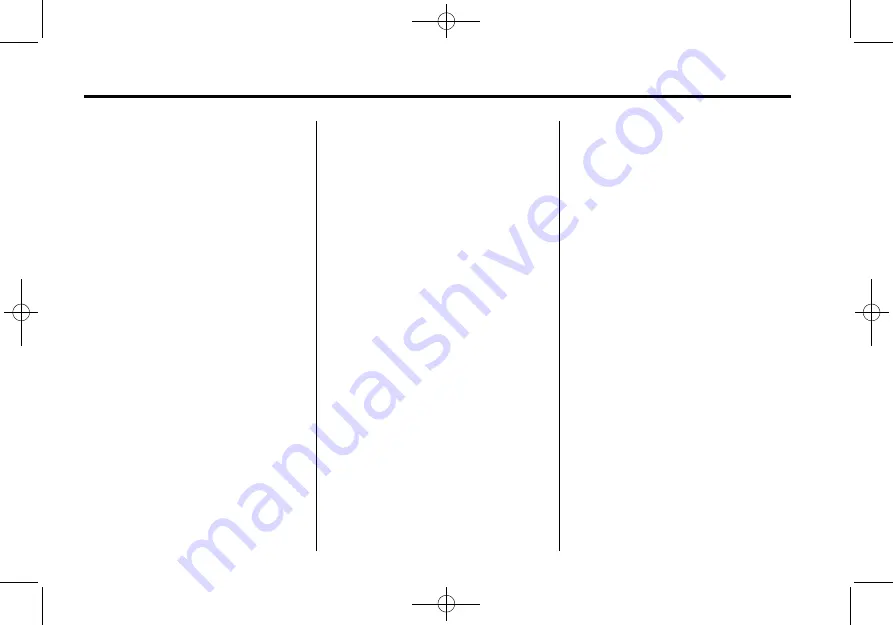
Black plate (48,1)
Saab 9-4X Infotainment System - 2012
48
Infotainment System
Playlists:
1. Press to view the playlists stored
on the iPod.
2. Select a playlist name to view a
list of all songs in the playlist.
3. Select the desired song from the
list. Once a song has been
selected, Playlist Mode displays
on the iPod main screen to show
that music is playing from a
playlist.
Artists:
1. Press to view the artists that
have been stored on the iPod.
2. Select an artist name to view a
list of all songs by the artist.
3. Select the desired song from the
list. Once a song has been
selected, Artist Mode appears on
the iPod main screen to show
that music is being played from
a specific artist.
Albums:
1. Press to view the albums stored
on the iPod.
2. Select an album name to view a
list of all songs on the album.
3. Select the desired song from the
list. Once a song has been
selected, Album Mode appears
on the iPod main screen to show
that music is being played from
a specific album.
All Songs:
1. Press to view a list of all songs
stored on the iPod.
2. Select the desired song from the
list. Once a song has been
selected, All Songs Mode
appears on the iPod main
screen to show that music is
being played from the All Songs
category.
Genres:
1. Press to view the genres stored
on the iPod.
2. Select a genre name to view a
list of all songs of that genre.
3. Select the desired song from the
list. Once a song has been
selected, Genre Mode appears
on the iPod main screen to show
that music is being played from
a specific genre.
Composers:
1. Press to view the composers
stored on the iPod.
2. Select a composer name to view
a list of all songs by that
composer.
3. Select the desired song from the
list. Once a song has been
selected, Composer Mode
appears on the iPod main
screen to show that music is
being played from a specific
composer.






























