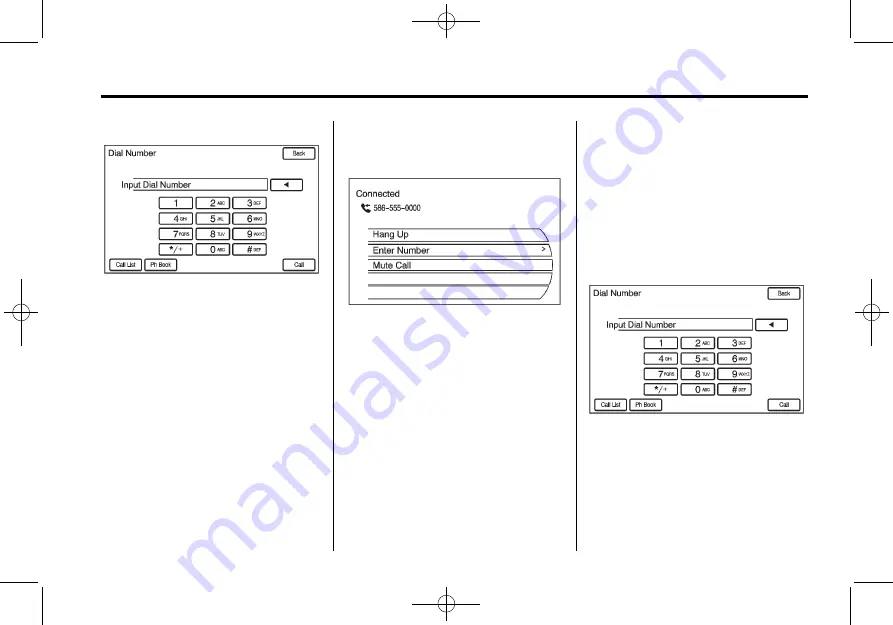
Black plate (131,1)
Saab 9-4X Infotainment System - 2012
Infotainment System
131
3. Make another call. The first call
will be placed on hold while the
second call is dialing and
connected.
4. To make a conference call,
select the Merge Calls option
which will merge both calls into
one conference call.
5. To add more callers to the
conference call, repeat Steps 2
through 4. The number of callers
who can be added is limited by
your wireless service carrier.
Ending a Call
To end a call:
1. Press the
V
/
?
control button.
2. Select Hang Up.
Mute or UnMute a Call
1. Press the
V
/
?
control button.
2. Select the Mute call.
3. Select the Mute call again to
unmute the call.
Dual Tone Multi-Frequency
(DTMF) Tones
The in-vehicle Bluetooth system can
send numbers during a call. This is
used when calling a menu-driven
phone system.
1. Press the
V
/
?
control button.
2. Turn the MENU/SELECT knob,
then press this knob or press the
Enter Number option and enter
the number sequence.






























