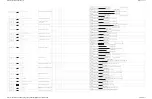DMS-3.1 Test Procedure
3
of
64
Load MAC ID to U22 M24C402
Note: Only the CM will Load the MAC ID onto U22 (M24C402-WDW6TP)
Important: The MAC ID must be loaded into U22 and U22 soldered onto the PCB
before the DMS-3.1 firmware is loaded.
1. Using an ALL-100 Universal Gang Programmer load the MAC ID onto U22.
Any programmer will be ok to use for this task.
Here is a link to the website:
http://www.hilosystems.com.tw/
2. Load the MAC ID into U10 (M24C402-WDW6TP)
before soldering the IC onto the PCB.
This format must be used by the programmer.
Address in Bytes 0 through 5 are the MAC ID.
ADDR | 0 1 2 3 4 5 6 7 8 9 A B C D E F
-------------------------------------------------------
000000 00 21 C7 04 00 00 FF FF FF FF FF FF FF FF FF FF
000010 FF FF FF FF FF FF FF FF FF FF FF FF FF FF FF FF
000020 FF FF FF FF FF FF FF FF FF FF FF FF FF FF FF FF
3. The range of MAC ID’s is
00:21:C7:04:00:00 to 00:21:C7:04:FF:FF
which is to be used on any Russound Product requiring a MAC ID.
4.
No Russound Products will have an identical MAC ID installed.
Each device will have its own unique MAC ID.
5.
Please keep an Excel spreadsheet of all MAC ID’s used and
the product each MAC ID is assigned.
Summary of Contents for DMS-3.1
Page 1: ......
Page 27: ...SMS_USB_ _PWR_LED_Front_RevA_7_19_10 sch 1 Wed Jul 28 15 07 39 2010 ...
Page 116: ......