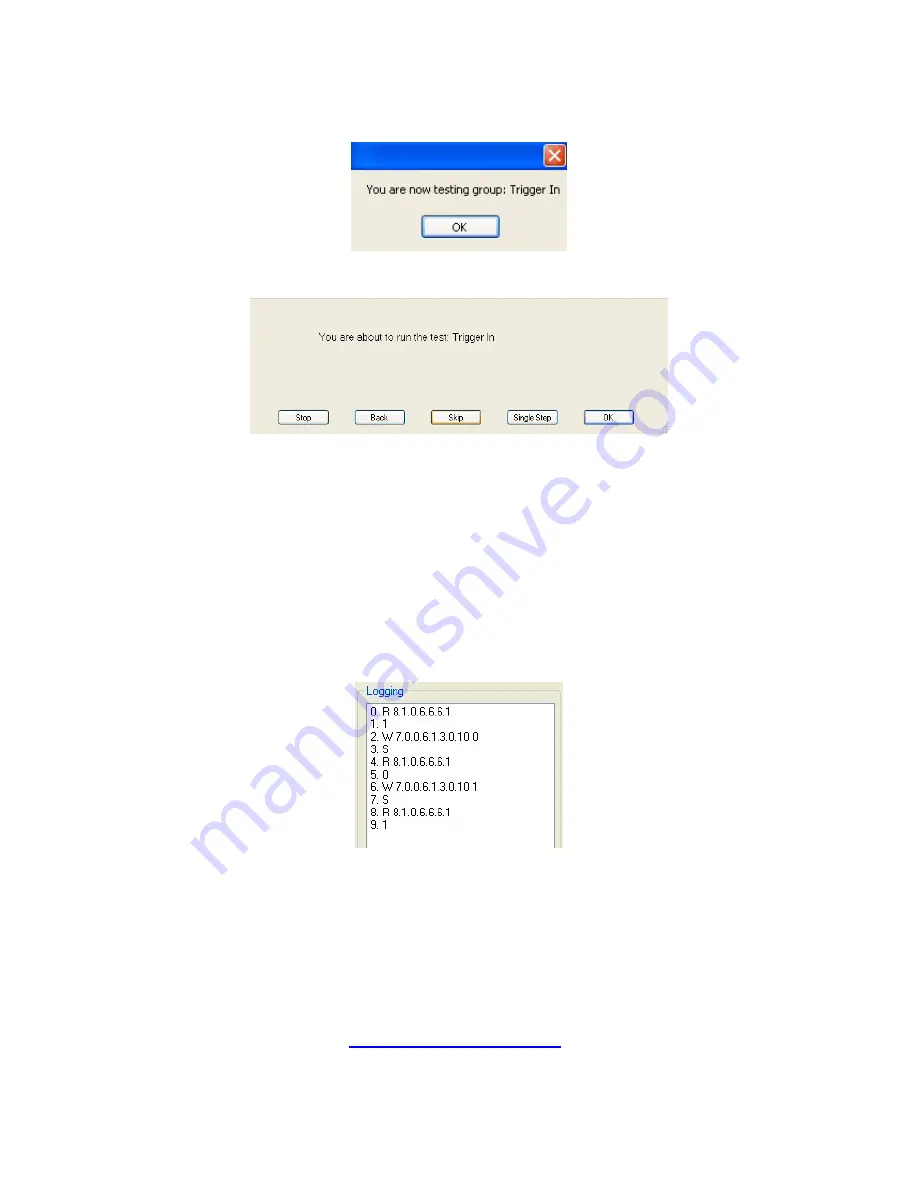
DMS-3.1 Test Procedure
51
of
64
3. Press the space bar at the “You are now testing group: Trigger In”.
4. Press the space bar at the “You are now testing group: Trigger In”.
5. The Trigger In command is sent three times with a pause each time in between.
The first time Trigger In command is sent returns a value of 1.
Then Trigger 1 Out of the MCA-C5 is sent a command to turn off.
The second time the Trigger In command is sent returns a value of 0.
Then the Trigger Out of the MCA-C5 is sent a command to turn on.
The third time the Trigger In command is sent returns a value of 1.
The Trigger In test passes when the Logging window appears as shown.
Line 1 must return a value of 1, and
Line 5 must return a value of 0, and
Line 9 must return a value of 1 for the Trig In & Out Test to Pass.
6. Your Multi-meter must measure 12VDC with a value of 1,
and measure 0VDC with a value of 0.
Note: If you don’t measure 0VDC when a value of 0 is sent, then
Shut off the MKD-C5 and you should measure 0VDC.
6. Click “OK” button at the Factory Initialization group the click the “Stop” button at the
Test dialog and close RVCLIScripter.
7. Continue by performing the
“Airplay IC Status (U17)”
section.
Summary of Contents for DMS-3.1
Page 1: ......
Page 27: ...SMS_USB_ _PWR_LED_Front_RevA_7_19_10 sch 1 Wed Jul 28 15 07 39 2010 ...
Page 116: ......






























