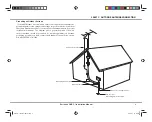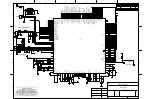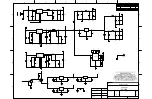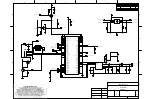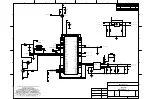16
Russound DMS-3.1 Installation Manual
MENU NAVIGATION WITH RUSSOUND USER INTERFACES
When used with a C-Series controller and supported user interface, the four
audio outputs of the DMS-3.1 are accessed from either a source list or through
a dedicated button on keypads or touchscreen devices. Each of the DMS-
3.1 outputs will be displayed using the name confi gured through SCS-C5
confi guration software.
The MDK-C5 ‘Home’ button returns the user to the Main menu for the C-Series
controller. The ‘Menu’ button enters the current mode’s menu with one press
while a second press enters the DMS-3.1 mode selection menu.
After selecting a particular stream output of the DMS-3.1 from the source
list, any currently playing content will be displayed. Pressing the Menu button
once will enter a currently playing mode’s respective menu or if no mode is
currently selected it will enter the main menu for mode selection. When a
particular mode’s menu is displayed, pressing the Previous button ( I<) will step
back through the menu levels, Pressing Next (>I) or OK will enter the menu
selection. Use Plus (+) and Minus (-) buttons to move up and down within
a menu list. While navigation within each mode is highly similar if not the
same, diff erences can exist as the particular service provider of content can
determine the menu structure.
Stream 2
12:00 PM
Now Playing
Menu
Media Server
USB
Internet Radio
SiriusXM
OK
VOL
VOL
HOME
MENU
1. Screen Name / Current Mode / Menu Name
2. Move up in menu list
3. Move back to previous menu level
4. Move down in menu list
5. Return to the Home Menu
6. From a Now Playing screen, fi rst press enters mode
specifi c menu, second press enters mode selection menu
7. Enters a sub-menu (as indicated by > next to a menu
list item)
8. Selects item chosen in menu list or enters a sub-menu
1
2
5
6
7
8
3
4
MDK-C5 Menu Navigation for DMS-3.1
MDK-C5 Menu for DMS-3.1
TS3 Menu for DMS-3.1
1. Scroll up in the menu list
2. Scroll down in the menu list
3. Goes back one menu level
4. Return to the Home Menu
5. Selects menu item or enters a sub-menu
(as indicated by > next to a menu list item)
1
1
2
2
3
4
5
TS3 Menu Navigation for DMS-3.1
DMS-3.1_Manual Rev 0.indd 16
DMS-3.1_Manual Rev 0.indd 16
9/30/11 12:12 PM
9/30/11 12:12 PM
Summary of Contents for DMS-3.1
Page 1: ......
Page 27: ...SMS_USB_ _PWR_LED_Front_RevA_7_19_10 sch 1 Wed Jul 28 15 07 39 2010 ...
Page 116: ......