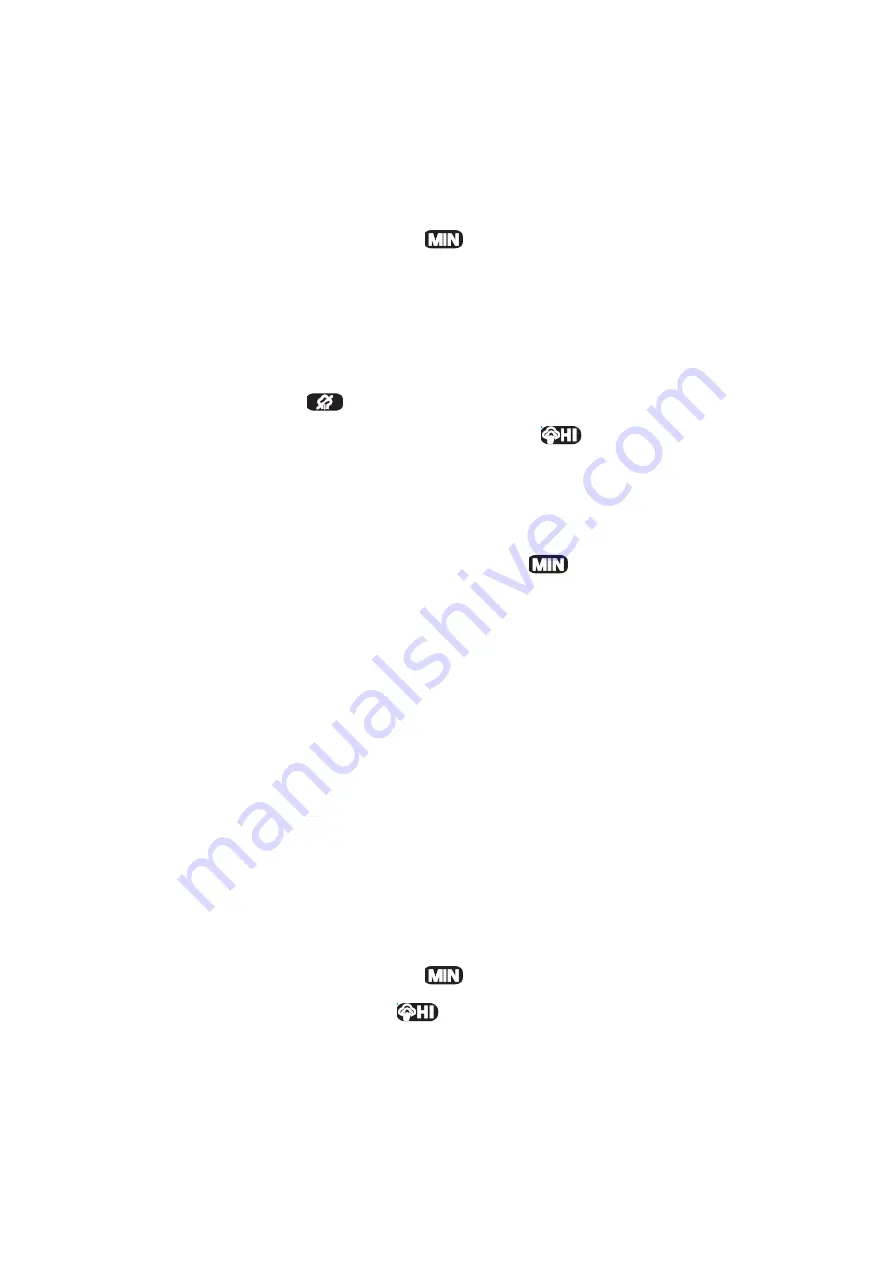
DRY IRONING
This function irons without the use of steam.
1. Connect the iron with a suitable mains power supply outlet.
2. The iron indicator light must be on
“
’’ when starting up the iron
3. The UV light will light up and the temperature indicator ring light will be flashing to
indicate the iron has just been started up and is in the heating up process
4. When the temperature indicator ring light is steady, it means the iron has reached
the temperature setting.
5. Set
the iron level to “
”
6. If you nee
d a higher temperature, set he level to “
” and don’t press the steam
trigger. Ironing can take place when the temperature is stable.
7. The steam trigger needs to be pressed regularly during ironing to prevent the iron
from shutting off automatically. (Ref
er to “Auto Shut-off function”
8. After use, press the steam setting button to the
“
”
position to switch off.
9. Disconnect the iron from mains power supply outlet.
10. Follow cleaning and maintenance instructions.
NOTE: The iron will make some soft noises and vibrations during usage, which is
normal.
STEAM IRONING
This function can only be used at a higher ironing temperature
1. Before each use, it is recommended to clean the steam channels of the iron. This
can be done by pressing the steam trigger for more than 20 seconds before usage.
2. Connect the iron with a suitable mains power supply outlet.
3. The iron in
dicator light must be on “
’’ when starting up the iron
4. Set the steam setting button to
“
”.
5. The UV light will light up and the temperature indicator ring light will be flashing to
indicate the iron has just been started up and is in the heating up process
6. When the temperature indicator ring light is steady, it means the iron has reached
the temperature setting.


































