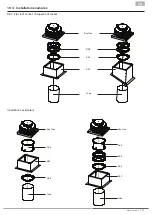16
P1 V 3.0
M
4
1
2
A
B
3
| DHA...EC CP 20 / ...EC O CP S
EN
Installation, operating and maintenance instructions
13.2. Operation with a control unit (optionally)
ATTENTION: When disconnecting the control unit from the unit after programming, the adjusted set-
points will be deleted. The manually adjusted setpoints by the rotary switch will then apply.
The control unit is used for controlling and entering various functions. The display shows the various operating parame-
ters and error messages. You can select individual menu points or change values with the various buttons.
1) Mode Button
Switches to the control unit parameter menu.
2) ON/OFF Button
Button for switching the unit on or off or switching to menu ma-
nagement.
A) Button A
Buttons for increasing and decreasing the set-point for “DAY”
B) Button B
Buttons for increasing and decreasing the set-point for “NIGHT”
3) Control cable
4) Display
OFF
when regulator on
when regulator off
PA
150 50
0
13.2.1.
Adjustment of the control unit parameter
5 sec
M
A
2 sec
M
A
B
or
OFF
DAY NIGHT
P 1
V
1.1
P 2
V1.1
0
ENGLISH
OFF
PA
150 50
0
To be able to make changes to the control unit parameter, you must press the „Mode but-
ton“ (M) for at least 5 seconds. P 1 will appear on the display. Use button A (
▲
) to change
to your desired parameter.
when regulator on
when regulator off
P 2 Language setting
Use button A (
▲
) to change to language setting
P 2. Now press button B (
▲
) and the control
unit will change to input mode. You can now use
buttons A (
▲
and
▼
) to select the language re-
quired.
Press button B (
▲
) again to accept the langua-
ge selected.
Then press the „Mode button“ (M) for at least 2
seconds. The parameters will be saved and the
menu will close. The Display switches into ope-
rating mode.
Range of values
0 DEUTSCH
(Factory setting)
1 ENGLISH
2 FRANCAIS
3 DANSK
4 ESPAÑOL
5 NEDERLANDS
6 PORTUGUÊS
7 POLSKI
8
9