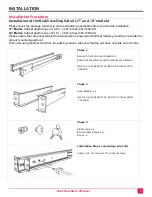TABLE OF CONTENTS
Contents
Disclaimer
1
System Introduction
1
Features
1
Package Contents
2
RackView-Switch Options
2
RackView-Switch Models
3
RackView-Switch Models
3
RackView-Switch Rear Panel Connector Layout
4
Installation Procedure
5
Installation of the RackView-Single Rail (17" and 19" models)
5
Installation of the RackView-Single Rail (20" model)
10
Front Panel Controls and OSD Function
13
Navigating the OSD Menu
13
Auto Tune
14
Input Source
14
Brightness
14
Contrast
14
Color
14
Position
15
Language
15
Recall
15
Exit
15
Connecting the RackView-Switch
15
Turning on the RackView-Switch
16
Testing the RackView-Switch
16
Configuring the Display Settings
16
Safety
17
Maintenance and Repair
18
Technical Support
18
Figures
Figure 1. RackView-Switch Models
3
Figure 2. RackView rear panel (representative) connector layout
4
Figure 3. RackView installation procedure
11
Figure 4. OSD control panel buttons and OSD display
13
Figure 5. Dimensions of RackView 17" and 19" models
22
Figure 6. Dimensions of RackView 20" model
23
Figure 7 RackView integrated KVM switch model
24
Tables
Table 1. Included rail-mount bracket sets ....................................................................................... 12
Table 2. RackView product and packaging dimensions ................................................................... 22
Table 3. RackView product and packaging dimensions (including a KVM switch) ............................. 22