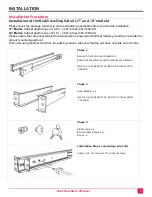OPERATION
RackView-Switch Manual
13
Front Panel Controls and OSD Function
The OSD control panel is mounted either horizontally or vertically, next to the LCD display.
To access the OSD, press the “Menu” button and the OSD will appear on the monitor
Figure 4. OSD control panel buttons and OSD display
Navigating the OSD Menu
There are eight different selectable menu items in the OSD.
To operate the OSD, press the “Menu” button
Use the “Down” and “Up” buttons to scroll through the Menu
Once the menu item has been selected, press the “Menu” button again to enter the sub-menu
Auto tune.
Input Source
Brightness
Contrast
Color
Position
Language
Recall
Exit