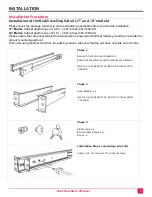RackView-Switch Manual
6
Step 2
Adjust the left and right brackets to fit your cabinet
depth
Step 3
Install the front and rear brackets on the cabinet on
both sides
Step 4
Tighten up the rear screws on both sides
Step 5
Lift the RackView console and position it into the left
and right rails
Step 6
Use the key to unlock the front lock.
Pull the rail-lock switch, left and
right sides at the same time, then
push the RackView console fully
into the rack cabinet