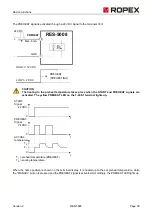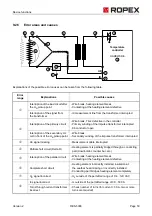Device functions
Page 38
RES-5008
Version 2
The change is made by pressing the “UP” and “DOWN” buttons simultaneously. The buttons must be pressed for
at least 2 seconds.
The following settings are possible:
1.
"Celsius”
(factory setting)
The temperature display and the temperature input are made in the unit Celsius (°C).
2.
"Fahrenheit"
The temperature display and the temperature input are made in the unit Fahrenheit (°C)
9.12.1 TCR Calculator
The TCR-Calculator can be used to determine the temperature coefficient (TCR) of the heatsealing band used.
The real temperature coefficient of the heatsealing band often differs from the standard value. The material com-
position and processing influence the properties of the heatsealing band. This leads to the fact that the tempera-
ture display of the controller differs from the real temperature of the heatsealing band. The usage of the TCR Cal-
culator allows an easy correction of the TCR value and thus a better matching of the temperature display of the
controller and the real temperature of the heatsealing band.
To calculate the TCR value, the temperature at the heatsealing band is measured in control mode (START signal
active) using an external temperature sensor (e.g. a thermocouple). The measured temperature is transferred to
the temperature controller by means of the ROPEX visualization software. The calculated temperature coefficient
can be read off there. The temperature coefficient is only calculated in control mode (START signal active).
NOTE
If the temperature is displayed and entered in Fahrenheit (°F), the controller continues to
function internally with the Celsius (°C) unit. When converting Celsius → Fahrenheit, there may
be jumps in value for the temperature display and temperature input.
NOTE
The TCR Calculator is first available as from firmware version 301.
NOTE
The user can only use the TCR Calculator with the ROPEX visualisation software
(
Chapter 9.20 “USB interface for the visualisation software ROPEXvisual
®
” on page 45).
HOLD
PREHEAT
SEALHEAT
ENTER
HAND
RESET
ROPEX
T-408