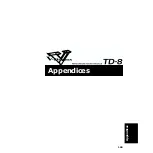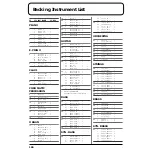174
Messages and Error Messages
This section lists the messages (error messages) that the TD-8
produces and explains the meaning of each message, giving
you the appropriate action to take.
When an indication of “ACCEPT” is shown above [F3] as
in the following figure, pressing that button will close
the message window.
fig.e-01
Error Messages
If the TD-8 is not able to operate correctly or if an incorrect
operation was performed, a message window will appear in
the screen. Read following and take the appropriate action.
System and Battery Error Messages
SYSTEM ERROR!
fig.e-02
A problem has occurred with the internal system.
Contact your dealer or a nearby Roland service center.
BACKUP NG! EXECUTE FACTORY RESET ALL!
fig.e-03
Data in the TD-8’s memory may be corrupted.
The TD-8’s internal backup battery (the battery used for
saving User memory data) is fully drained; internal data
has been lost.
Contact your dealer or a nearby Roland service
center to have the battery replaced. Follow the
messages appearing on the screen to carry out
Factory Reset; you will then be able to use the
unit temporarily.
Carrying out a Factory Reset deletes all of the current TD-8’s data
and settings, and returns them to the original factory settings.
BACKUP BATTERY LOW!
fig.e-04
The internal backup battery of the TD-8 (a battery that
maintains data in the user memory) has run down.
Contact your dealer or a nearby Roland service
center to have the battery replaced.
MIDI Error Messages
MIDI OFFLINE!
fig.e-05
A MIDI cable was disconnected. (Or communication
with the external MIDI device stopped for some reason.)
Make sure that MIDI cables have not been pulled
out or broken.
CHECKSUM ERROR!
fig.e-06
The checksum value of a system exclusive message was
incorrect.
Correct the checksum value.
MIDI BUFFER FULL!
fig.e-07
A large amount of MIDI messages were received in a
short time, and could not be processed completely.
Confirm that the external MIDI device is
properly connected (p. 156). If the problem
persists, reduce the amount of MIDI messages
sent to the TD-8.
Sequencer Error Messages
DATA OVERLOAD!
fig.e-08
Pattern and song contained an excessive amount of data,
and as a result could not be output successfully from
MIDI OUT.
Try eliminating a track that has too much data.
Summary of Contents for V-Drums TD-8
Page 24: ...24 ...
Page 25: ...25 Quick Start Quick Start ...
Page 76: ...76 ...
Page 77: ...77 Advanced Use Advanced Use ...
Page 164: ...164 ...
Page 165: ...165 Appendices Appendices ...
Page 178: ...178 ...