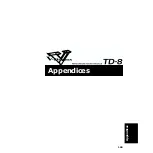152
Chapter 9 Features Using MIDI
4.
Press [INC/+] or [DEC/-] or rotate the VALUE dial to
select the note number.
NOTE NUMBER: 0 (C -1) –127 (G 9)
For information on factory-set program change settings, refer
to “NOTE NUMBERS assigned to each TRIGGER INPUTS”
(p. 185) in the “Preset Percussion Set List.”
For the hi-hat, make the setting only for the note number
for the Open Hi-Hat (default setting is 46 (A#2)). This
setting will adjust the closed and pedal sounds as well.
Example:
If you decrease the Open Hi-Hat note number by “2,” the
Close and Pedal settings will also decrease by “2.”
Selecting the Note Number from the
List
This displays the list of note numbers assigned to the head.
fig.10-008
1.
Press [KIT], then [F1 (INST)], then [F2 (EDIT)], and then
[F3 (MIDI)].
[KIT] lights, and the “INST MIDI” screen appears.
2.
Press CURSOR [
] to move the cursor to “NOTE
NUMBER.”
3.
Press [F3 (LIST)].
The “NOTE LIST” screen appears.
An asterisk (
) appears in the display when the same note
number is selected for more than one pad. For more detailed
information, refer to the column in the foregoing paragraph.
4.
Strike a pad.
The cursor moves to the setting for the pad that was
struck.
You can make the selection by pressing CURSOR [
]
or [
] and [TRIG SELECT].
5.
Press [INC/+] or [DEC/-] or rotate the VALUE dial to
make the setting.
When Setting Multiple Pads to the Same
Note Number
When the note number is set to be more than one pad
received, the instrument assigned to the pad with the
lowest TRIGGER INPUT number is played. When note
numbers for the head and rim are duplicated, the head
instrument is played.
An asterisk (
) appears in the “NOTE LIST” screen
for TRIGGER INPUTS that are not sounded.
When the pad is struck, the note number set for the
pad is sent.
Example:
When “38” is specified for the head and rim for
TRIGGER INPUT 3 (SNARE) and the head for TRIGGER
INPUT 4 (TOM1), the following occurs.
fig.10-007a (Head)
fig.10-007b (Rim)
In this case, when Note Number 38 is received, the
instrument assigned to the HEAD of TRIGGER INPUT 3
(SNARE) is played.
Summary of Contents for V-Drums TD-8
Page 24: ...24 ...
Page 25: ...25 Quick Start Quick Start ...
Page 76: ...76 ...
Page 77: ...77 Advanced Use Advanced Use ...
Page 164: ...164 ...
Page 165: ...165 Appendices Appendices ...
Page 178: ...178 ...