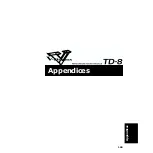158
Chapter 9 Features Using MIDI
Changing the percussion set
Numbers Called Up with
Program Change Messages
You can freely select the correspondence between Program
Change numbers and the percussion sets that are called up.
You can also change program changes in the Preset
percussion sets.
Program changes in GM mode (p. 159) are predetermined, and
thus cannot be changed.
fig.10-018a
1.
Press [SETUP], then [F2 (MIDI)], then [F2 (PROG)], and
then [F3 (PERC)].
[SETUP] lights, and the “PERC” screen appears.
2.
Press CURSOR [
] or [
] to move the cursor to the
percussion set for which the Program Change number is
to be set.
3.
Press [INC/+] or [DEC/-] or rotate the VALUE dial to
select the Program Change number to be received.
PROGRAM NUMBER: 1–128
(Program Change: 0–127)
• For more on drum kit and percussion set program changes,
refer to the column on p. 157.
• For information on factory-set program change settings, refer
to “Preset Percussion Set List” (p. 184).
Changing the Settings for Parts
and Percussion Sets
For more information on the procedures for making these
settings, refer to “Making the Settings for the Part” (p. 102).
By using an external MIDI device, you can switch
backing part (Part 1-4, drum kit part, and part)
instruments. Send the Program Change (PC) and Control
Change Bank Select (CC0#, CC32#) from the external
MIDI device to the TD-8.
For instructions on how to send Bank Select and Program
Change from an external MIDI device, refer to the
owner’s manual for the external MIDI device.
For more on the correspondence between backing parts
and Bank Select and Program Change messages, refer to
the “Backing Instrument List” (p. 186) and “MIDI
Implementation” (p. 200).
Summary of Contents for V-Drums TD-8
Page 24: ...24 ...
Page 25: ...25 Quick Start Quick Start ...
Page 76: ...76 ...
Page 77: ...77 Advanced Use Advanced Use ...
Page 164: ...164 ...
Page 165: ...165 Appendices Appendices ...
Page 178: ...178 ...