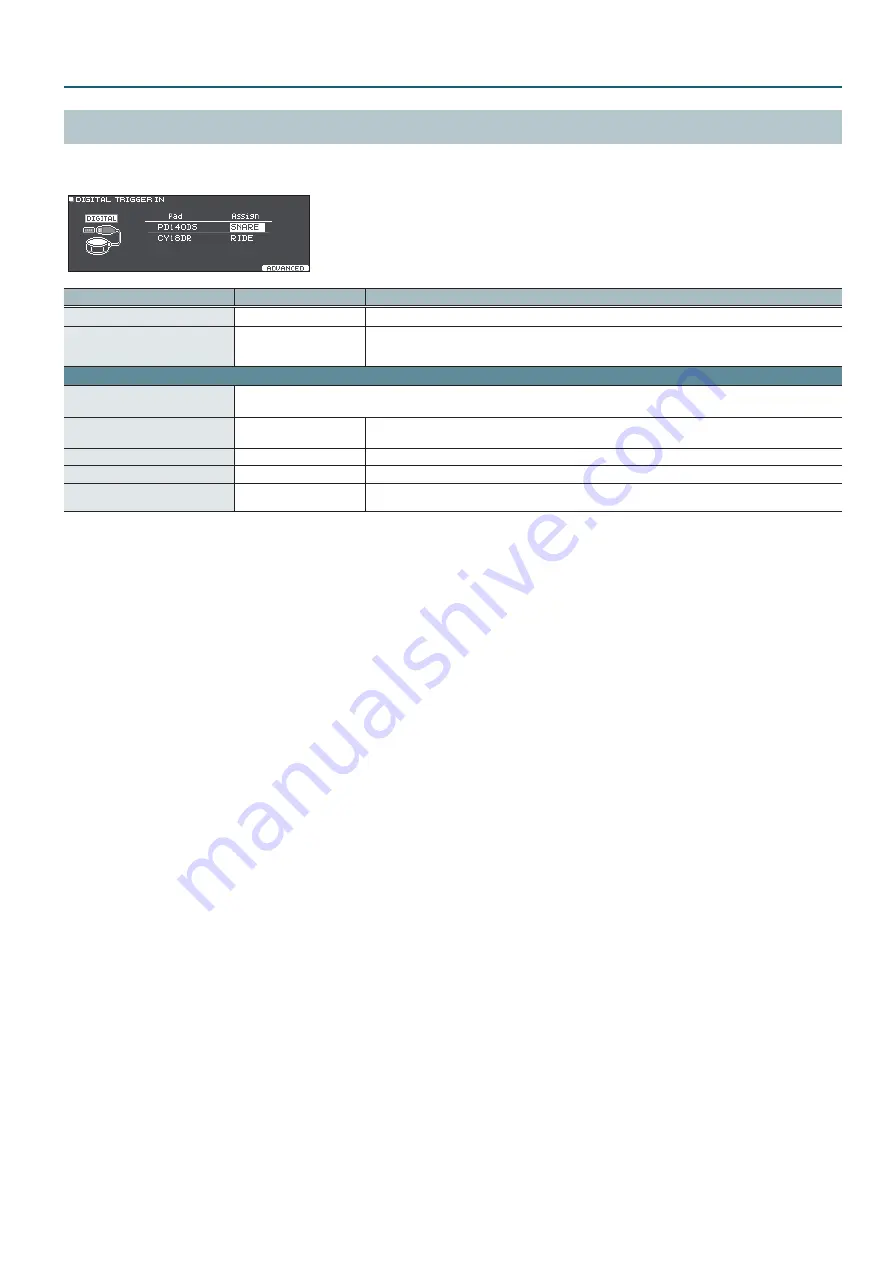
31
SYSTEM
DIGITAL TRIGGER IN
The first time that you connect a pad that supports digital connection to a DIGITAL TRIGGER IN port, you’ll follow the screens that appear, and
specify the trigger input to which the connected pad is assigned.
Parameter
Value
Explanation
Pad
Refer to “Trig Type list” (p. 30). Selects the pad that is used.
Assign
Refer to “Trigger inputs
Specifies the trigger input to which a digitally-connected pad is assigned.
[F5] button (ADVANCED)
–
Here you can make detailed settings for a pad that supports digital connection.
* The parameters that can be set differ depending on the type of pad.
Position Adjust
1–10
Adjusts how the tonal character is affected by strike position.
Lower values adjust toward the center, and higher values adjust toward the circumference.
XStick Detect Sens
OFF, 1–5
Adjusts how easy it is to use cross-stick playing technique. If this is “OFF,” cross-stick technique is unavailable.
Choke Sens
OFF, 1–5
Adjusts the sensitivity of choking technique. If this is “OFF,” choking technique is unavailable.
Bell Gain
0–3.2
Adjusts the balance between the force of a strike on the bell (bell shot technique) and the loudness of the
sound. With higher values of this setting, a high volume can be produced even by a soft strike on the bell.



































