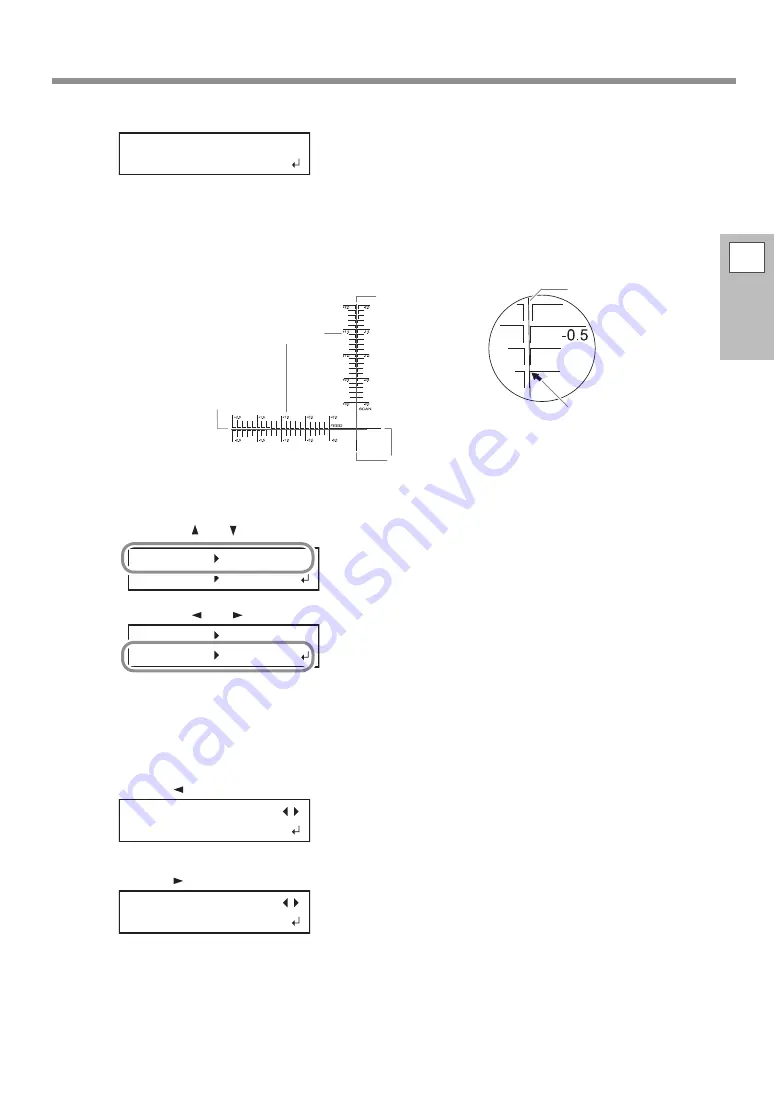
Basic Printing Method
2
Basic
Operation
47
F
Press [ENTER].
INPUT
ADJ. VALUES
G
Check the correction values from the test pattern (P&C2) condition.
The point where the cutting line intersects the correction-value scale is the correction value. Check
the scan direction (the direction of print head movement) and the feed direction (the media feed
direction).
Scan direction
Cutting line
Cutting line
Feed direction
Correction-value scale
In this case, the
correction value
is "-0.3."
H
Set the correction values for the feed direction "F" and the scan direction "S."
1
Press [ ] or [ ] to set the correction value for the feed direction (F).
F:+0.30 -0.30mm
S:-0.40 -0.20mm
2
Press [ ] or [ ] to set the correction value for the scan direction (S).
F:+0.30 -0.30mm
S:-0.40 -0.20mm
3
When you have finished setting the correction values, press [ENTER].
The test pattern (P&C1) is printed and cut again. Check the condition of the test pattern to check
whether the printing position and the cutting position are aligned.
I
<Cutting position and printing position are not aligned>
Press [ ] to select "YES."
REDO ADJ.?
[YES] DONE
<Cutting position and printing position are aligned>
Press [ ] to select "DONE."
REDO ADJ.?
YES [DONE]






























