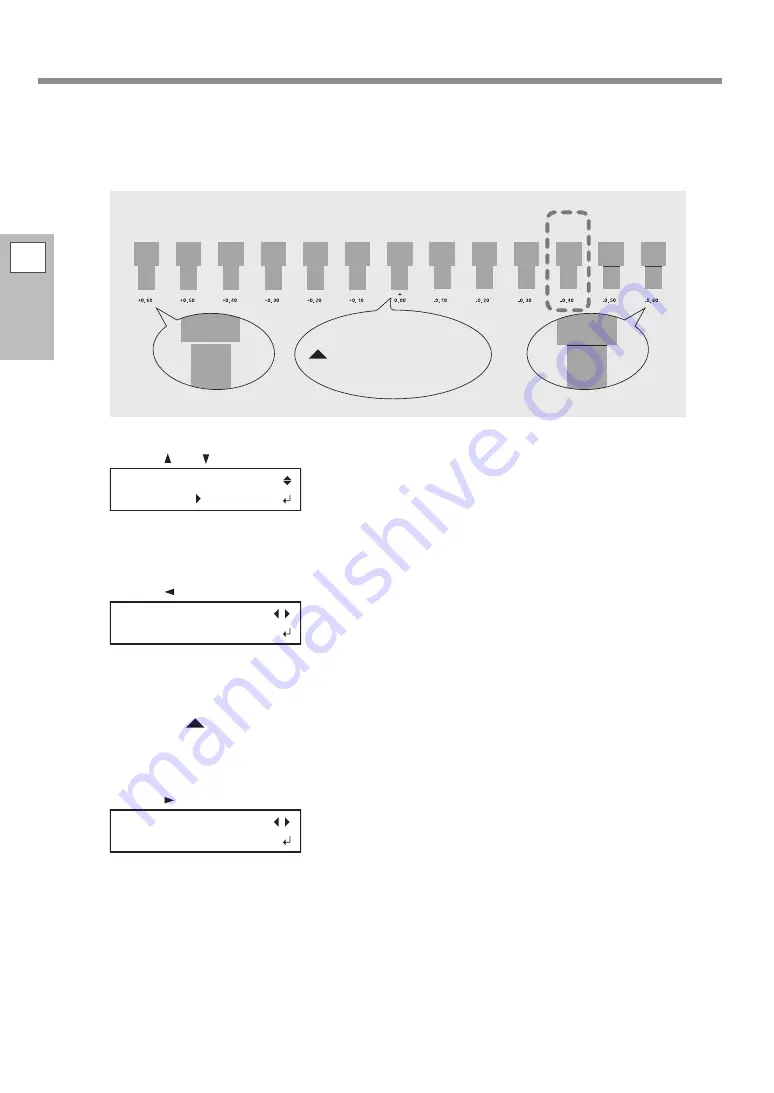
Basic Printing Method
2
Basic
Operation
42
D
View the printed test pattern, and then determine the correction values.
Select the value to make the gap and overlap between the upper/lower squares smallest. In the case
of the following figure, select "-0.40." When you cannot choose between two sequential numbers,
specify a value that is between them.
= Current correction value
Gap present
Overlap
E
Press [ ] or [ ] to select the correction value.
CALIBRATION
0.00% +0.05%
F
Press [ENTER] to confirm your entry.
G
Press [ ] to select "YES."
REDO ADJ.?
[YES] DONE
H
Press [ENTER] to confirm your entry.
The test pattern is printed again. Check that the gap and overlap are the smallest for the figure in-
dicated by "
" (that is, the current correction value). If the gap and overlap are smaller for another
figure, return to step
to perform the setting again.
If you do not need to change the correction value, press [ENTER] again.
I
Press [ ] to select "DONE."
REDO ADJ.?
YES [DONE]
J
Press [ENTER] to confirm your entry.






























