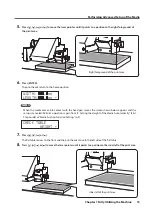Performing Advanced Setup of the Media
18
Chapter 1 Fully Utilizing the Machine
MEMO
If you want to use the print area specified here for the next printing operation, switch “SET AT SETUP” (p .
13) to "DISABLE ." With this setting, you can set up the media without setting the print area and base
position .
Specifying the minimum print area enables print time reductions
Set "FULL WIDTH S" to "PRTAREA" to narrow the width in which the print heads move, which reduces
the print time .
"
“Reducing Output Time” (p . 30)
Example of good settings
Example of bad settings
The blank area in
the print area is
minimized .
The print area
has a lot of
unnecessary
blank areas .
This function is effective when the print area or output data has a small width .
When the laser pointer is difficult to see
Depending on the material used on the media, such as transparent media and high-gloss media with
dark color used on the print surface, the laser pointer may be difficult to see . In such cases, the laser
pointer may become more visible by placing masking tape on the print surface or on the back .