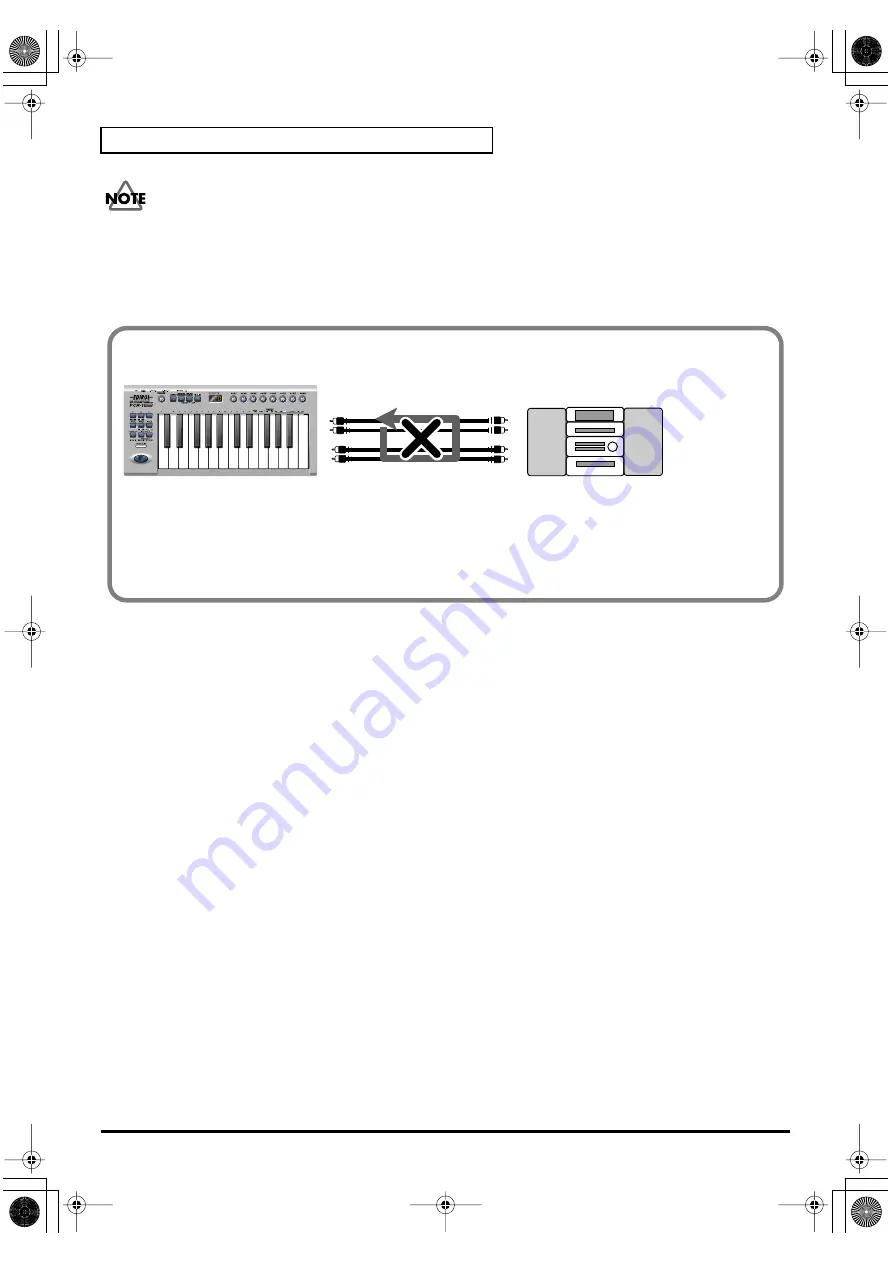
48
Use audio functionality
Don’t connect anything to input jacks you are not using.
Howling could be produced depending on the location of microphones relative to speakers.
This can be remedied by:
1.Changing the orientation of the microphone (s)/ 2.Relocating microphone (s) at a greater
distance from speakers/ 3.Lowering volume levels.
Be careful of looped connections
fig.loop
If the PCR-1 is connected as shown above to a device that outputs (“thru-s”) the input audio
(such as a cassette player that is in recording mode), turning on the Input monitor switch will
cause the sound to loop between the PCR-1 and the other device, causing oscillation and
producing an unexpectedly high volume. Be aware that such connections may cause the system
to malfunction, or your speakers to be damaged.
LINE OUT
LINE IN
INPUT
OUTPUT
Example of loop connecttion
Audio amp
(Cassette deck,
Record Player)
PCR-1_e1.book 48 ページ 2003年11月20日 木曜日 午後3時22分
Summary of Contents for Edirol PCR-1
Page 98: ...98 MEMO PCR 1_e1 book 98...
















































