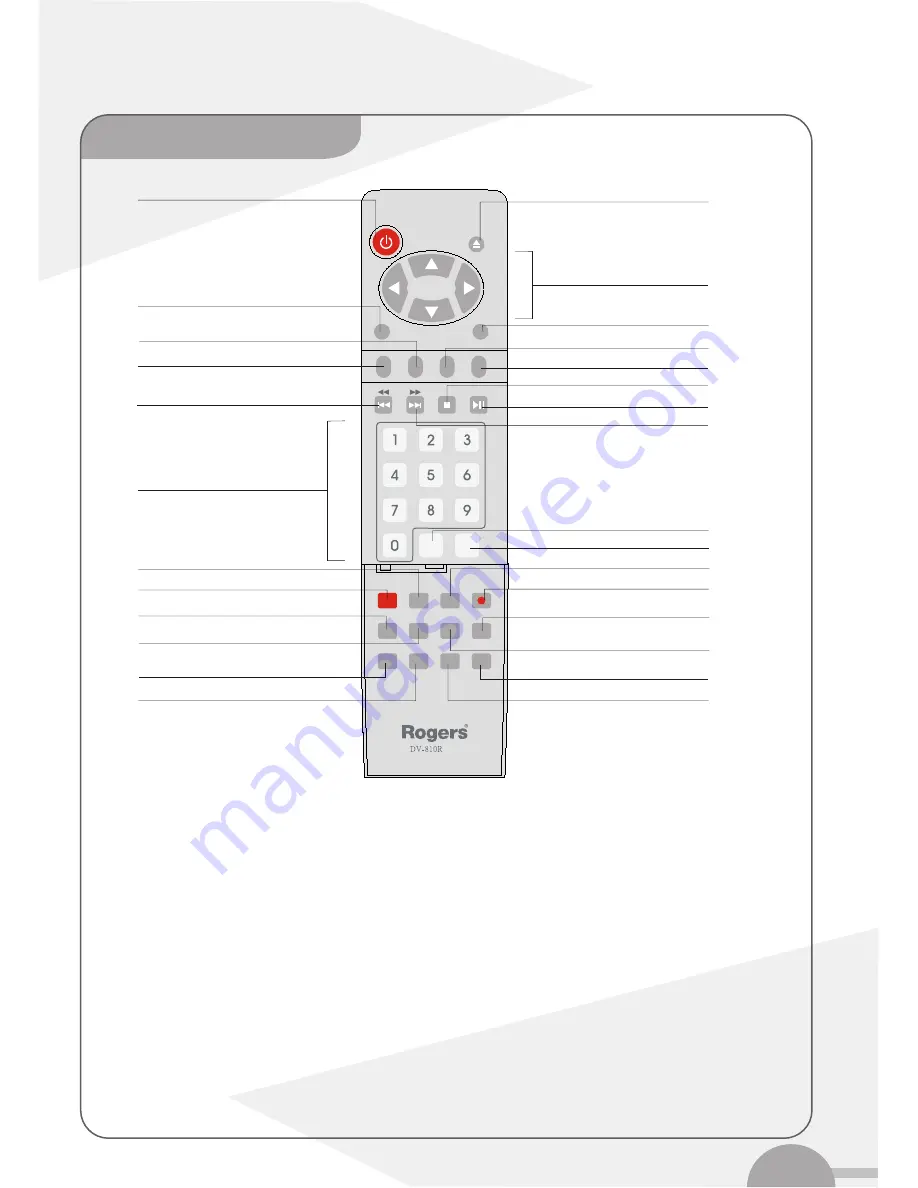
SUB TITLE
AUDIO
REC
REC.MODE
EDIT
TIMER
STEP
ANGLE
PLAY MODE
ZOOM
GOTO
SETUP
STANDBY
SELECT
OK
MONITOR
CH -
CH +
RETURN
CLEAR
MENU
Standby
Open/Close
Select
OK
Menu
Monitor
Return
Clear
Search forward/Skip up
Stop
Play/Pause
Search backward/Skip down
REC.mode
Edit
Timer
REC
Goto
Play mode
Zoom
Setup
Step
Subtitle
Audio
Angle
Channel up
Channel down
Chapter 1 Introduction
Number keys
Cursor keys
Monitor: Use
MONITOR
button to view the inputs (EXT 1, EXT 2, CAM 1, CAM 2, i-LINK and TV TUNER).
Play mode: Choose between repeat and shuffle play (HQ, SP, LP, EP, EP+).
REC.mode: To select the recording quality.
Goto: Choose the title "T" / chapter "C" directly from the menu bar.
If "INFO" appears in the display, the index menu from a recorded disc or an introductory film will be shown. In this
case, this function is not available.
Timer: To program recording with the ShowView system / without ShowView system or to alter/clear programmed recordings.
Edit: For display the edit menu for DVD+RW disc, for setting chapter markers.
Setup: Call up / cancel the system menu.
Menu: To show the DVD menu or the index screen.
Slow: Press
PAUSE
button during playback, press and hold
SEARCH FORWARD / SKIP UP
button for slow forward, press and hold
SEARCH BACKWARD / SKIP DOWN
button for slow backward.
2
Remote control






































