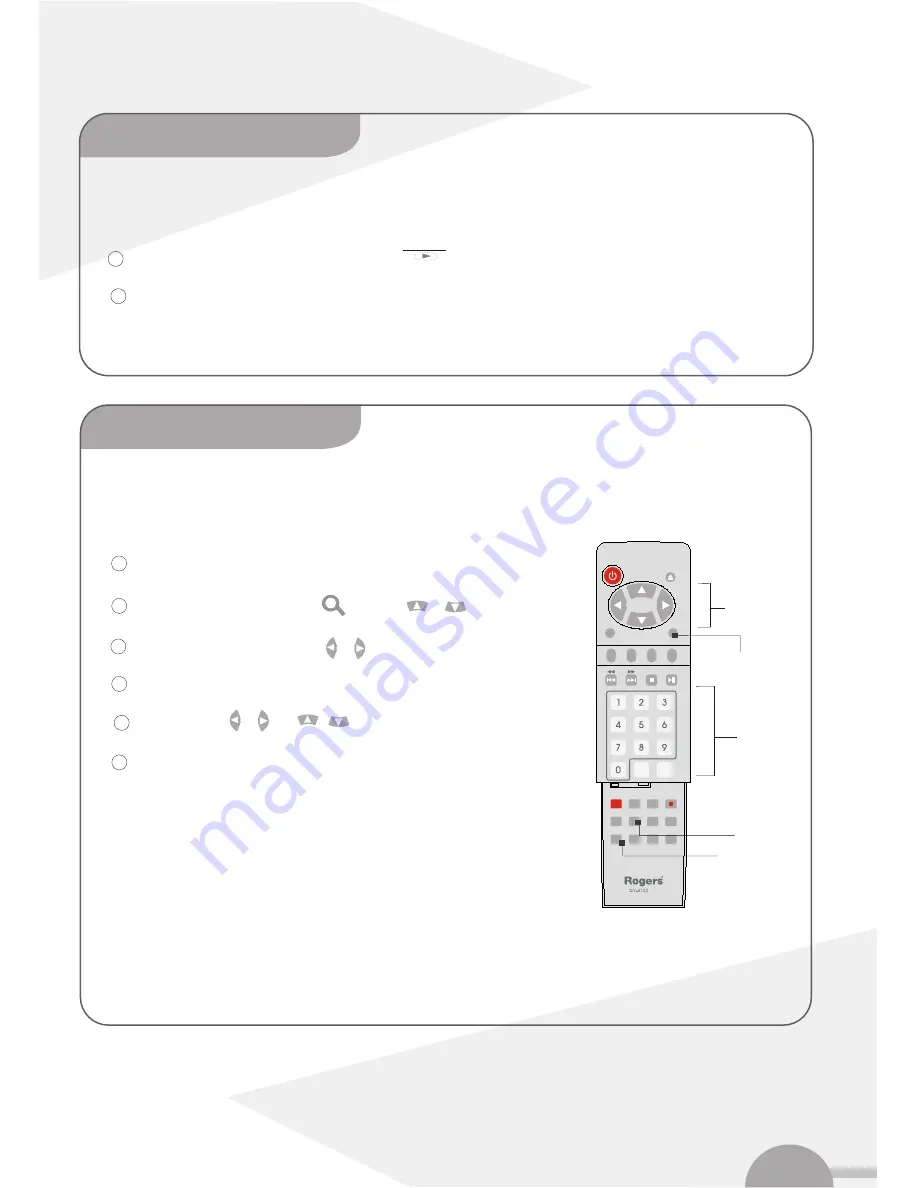
24
This feature plays back the first 10 seconds of each chapter (DVD) or track (CD).
During playback, press
PLAY MODE
button. Select ' ' using
PLAY MODE
button.
After 10 seconds the DVD recorder switches to the next chapter/index. To start playback at the corresponding chapter/index, press
STOP
button and then
PLAY/PAUSE
button.
Scan
2
1
The zoom feature allows you to enlarge the video image and pan through the enlarge image.
During playback, press
PLAY/PAUSE
button. The DVD recorder switches to Pause.
You will see a still picture.
Press
SETUP
button and select the ' ' icon using or button, or
ZOOM
button on the remote control.
Select the required zoom factor using or button.
When 'press OK To pan' appears on the screen, the zoom process is complete.
Press
OK
. Using , , , button select the part of the image you
wish to view. And confirm with
OK
Button.
To stop the feature, press
PLAY/PAUSE
button and then
SETUP
button.
+
+
1
2
3
4
5
6
Scan feature
Zoom feature
Number keys
STANDBY
SELECT
SUB TITLE
OK
AUDIO
REC
REC.MODE
EDIT
TIMER
MONITOR
STEP
ANGLE
CH -
CH +
RETURN
CLEAR
PLAY MODE
ZOOM
GOTO
MENU
SETUP
Selection
Confirm
Setup
Zoom






























