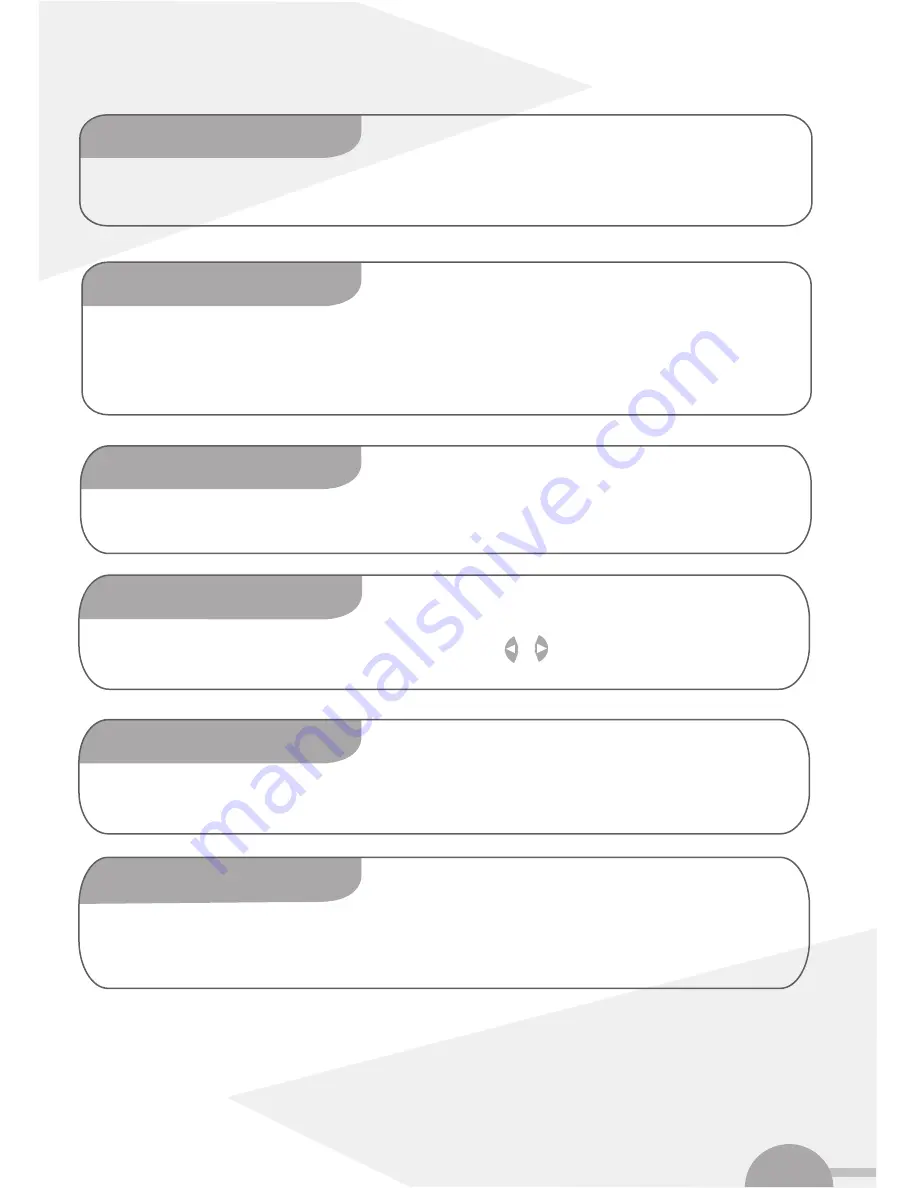
44
You can choose the following features inthis menu:
The picture signal from your DVD recorder can be set to match your TV screen:
'
4:3 letterbox
': for a 'wide-screen' picture with black bars at the top and bottom.
'
4:3 panscan
': for a full-height picture with the sides trimmed
'
16'
:for a wide-screen TV set (screen edge ratio 16:9)
Adapts the colour dynamics for NTSC playback
Use this feature to adjust the position of the picture on your TV left or right using button to suit your TV set.
or
By default the recorder is set to 'RGB'. Select 'S-Video' if you want to connect an S-VHS recorder.
Depending on which audio outputs are used. You can select the settings in this menu. If you only use the analogue audio output (Audio
out L,R). Select the settings 'Off' in the 'Digital output' menu.
Picture settings
'TV shape'
'Black level shift'
'Video shift'
'SCART video'
Sound settings
















































