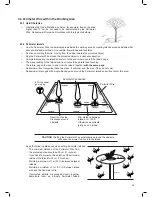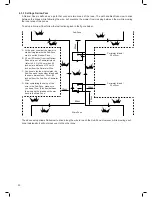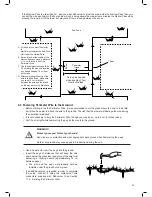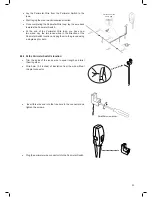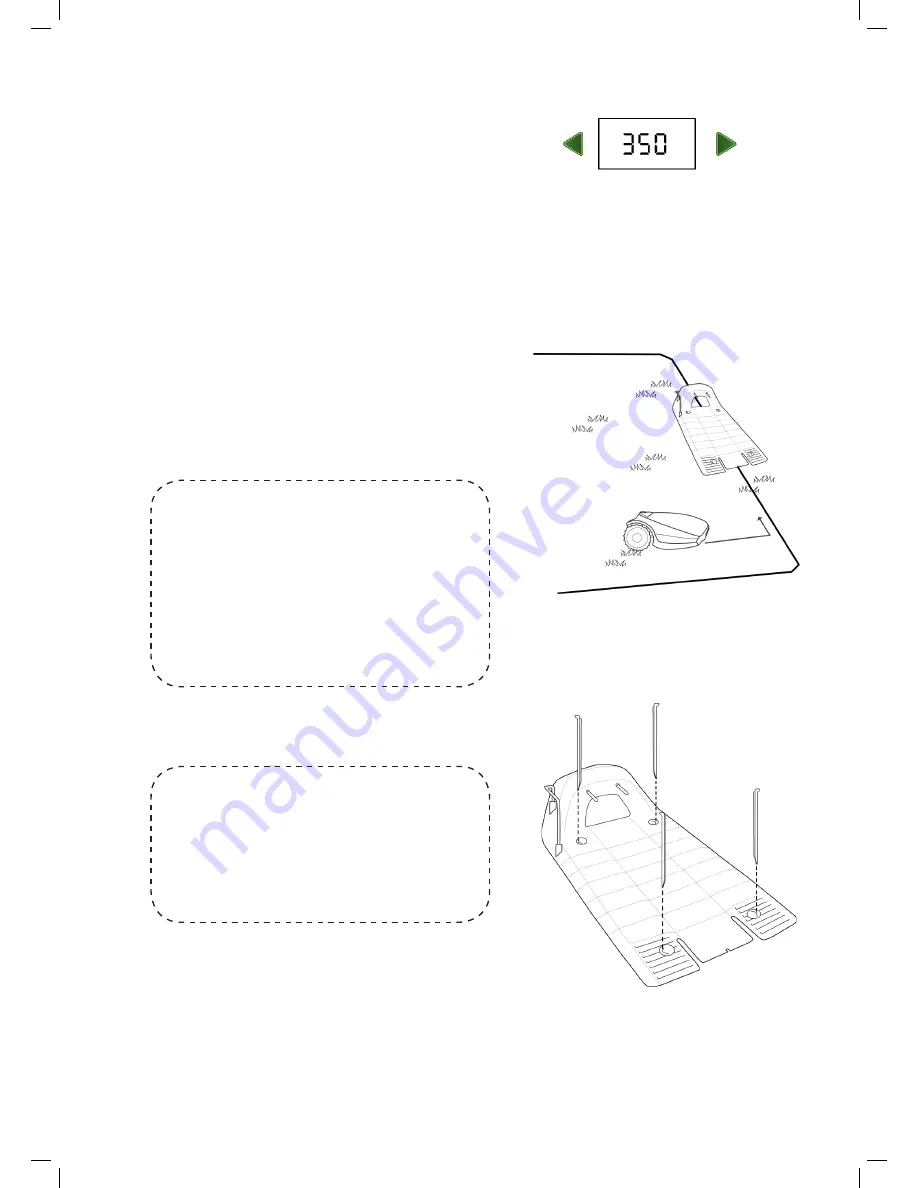
28
5.2.4 Main Zone Area
•
Scroll to select an approximate area (EU- m² / US- ft²) of
the Main Zone, where the Base Station is installed.
If an additional zone (Sub-Zone or Separated Zone)
exists, do not include it in this area (it will be set
separately).
Note
– It is necessary to complete the above settings (5.2.1 –
5.2.3) in order to operate the mower. Every press on the
STOP button will change the screen one step back in the
process.
5.2.5 Test Base Station Position
•
After setting the area,
U001
(Test Base Station Position)
is displayed.
•
Place Robomow inside the lawn, approximately 3 m (10
ft.) in front of the Base Station, facing the Perimeter Wire
and press OK to start the test.
•
Robomow drives towards the Base Station:
If the mower does not start the test, then one of
the following messages will be displayed:
E3
(
No Wire Signal
)
–
Confirm that the Power
Box is connected to the power outlet and that
the Extension Cable is connected at both ends,
from the Power Box to the Base Station.
U029
(
Swap wires in plot connector
)
–
The
Perimeter Wire has been connected in the
opposite direction. Swap the wires at the plot
connector.
•
Robomow will enter the Base Station, drive back, wait in
front of the Base Station, and display
U002
(
Peg Base
).
If
U051
(
Reposition Base Station)
message is
displayed:
•
Move the Base Station slightly to align it with
the Perimeter Wire.
•
C
heck for any obstacles that may interfere
with the mower’s entrance to the Base
Station
.
•
While
‘
U002’
(
Peg Base
)
is displayed, insert the remaining
Stakes of the Base Station to secure it to the ground and
press
OK
.
Summary of Contents for MC150
Page 50: ......